A comparative analysis of Amazon SageMaker and Google Datalab
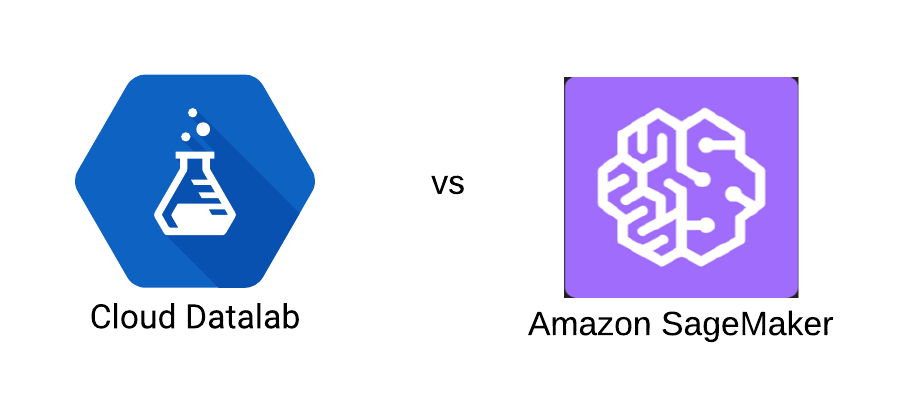
Figure 1: Google Datalab vs. Amazon SageMaker
Notebook Deployment
Amazon SageMaker and Google Datalab both offer simple notebook server setup procedures. AmazonSageMaker provides a one-click notebook deployment interface once logged into the SageMaker console.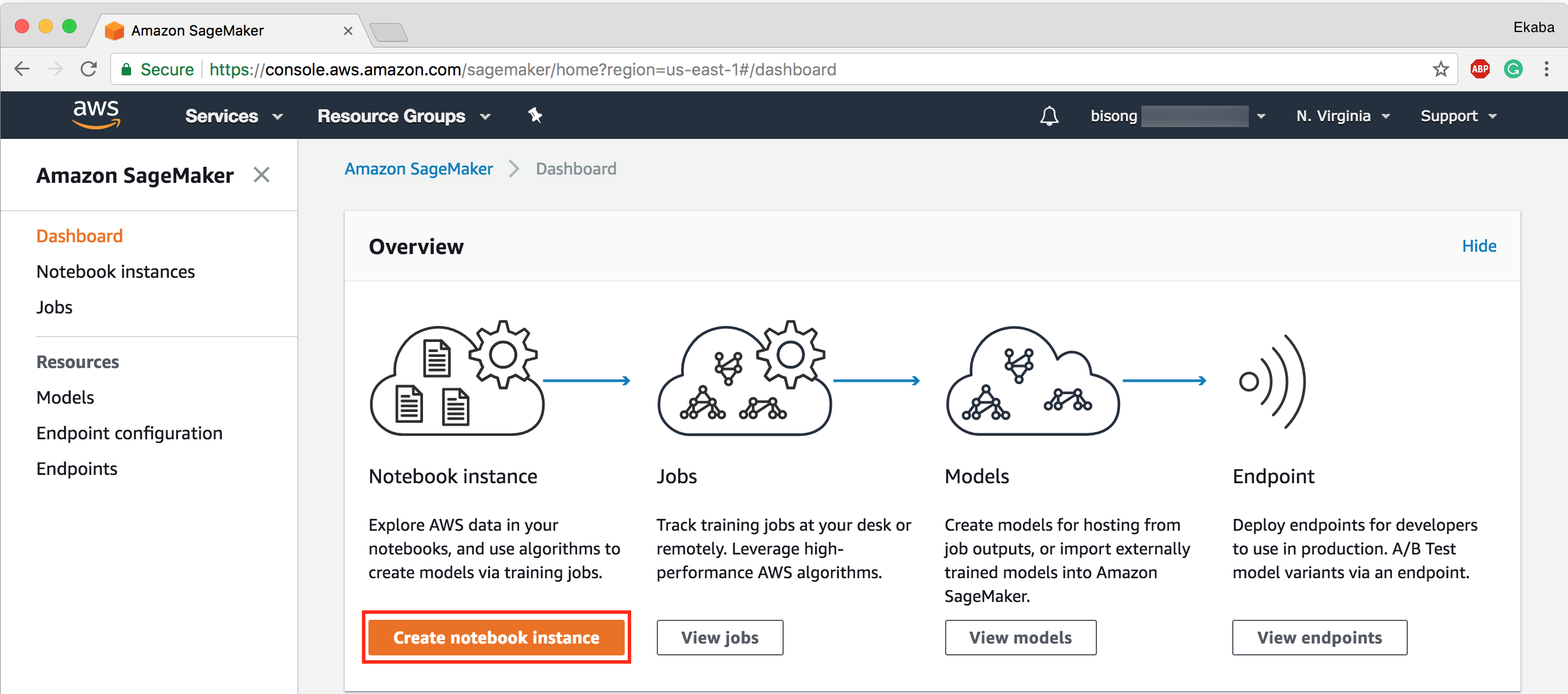
Figure 2: Amazon SageMaker Dashboard
datalab create. This command can also be executed via the Google Cloud SDK installed on a local machine.
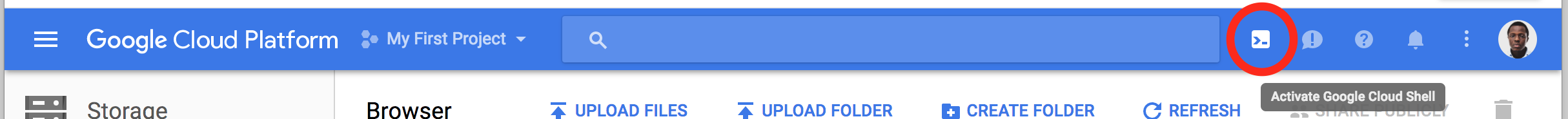
Figure 3: Activate cloud shell
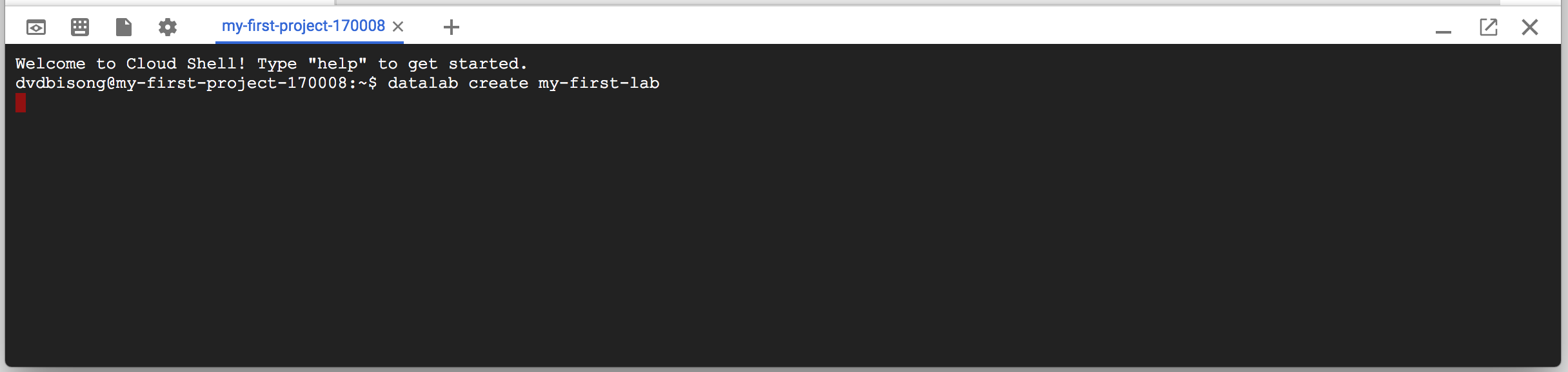
Figure 4: Start datalab
Pre-loaded Notebook Libraries
Amazon SageMaker Jupyter notebooks come pre-configured to run Apache Spark (including pySpark, SparkR), MxNet, and TensorFlow.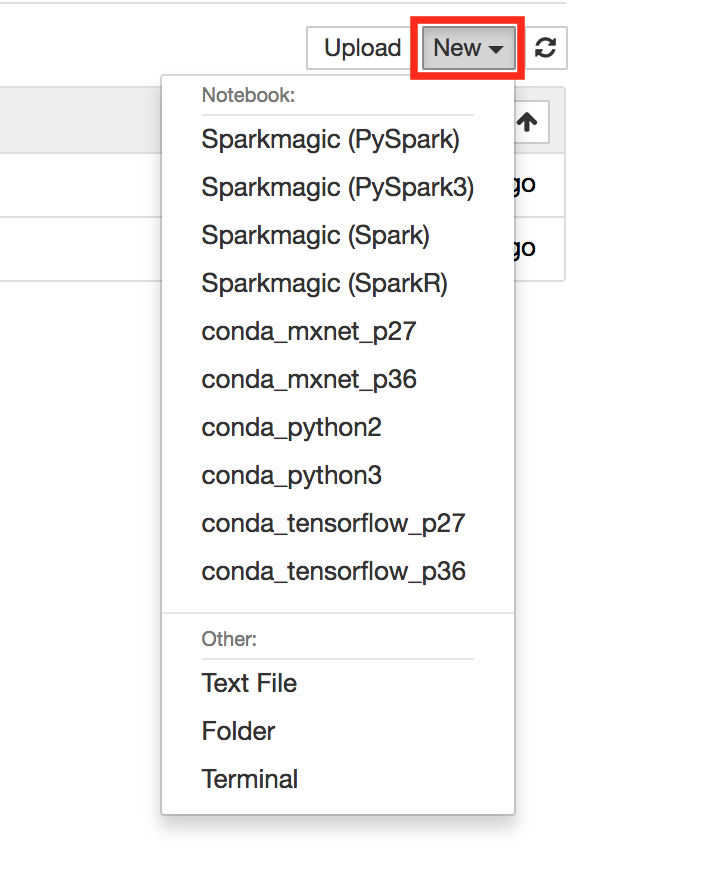
Figure 5: Amazon Notebook Pre-loaded packages
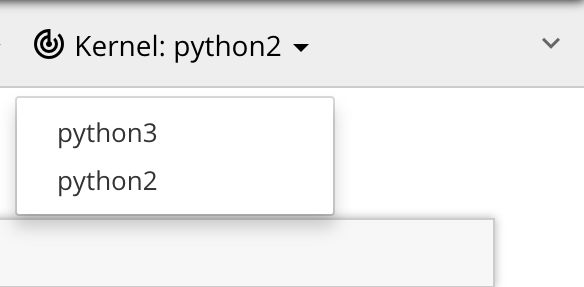
Figure 6: Datalab kernels
bash shell. For example, to install MxNetm on Google Cloud Datalab run the following commands:
%bash
apt-get update
apt-get install -y wget python gcc
wget https://bootstrap.pypa.io/get-pip.py &&$ pip install mxnet==0.11.0 python get-pip.py
pip install mxnet==0.11.0
! before keying in the command. For example, Keras can be installed into SageMaker notebooks by running the code:
!conda install -c conda-forge keras --yes
--yes forces conda to accept all requirements during installation.
Managed Compute Infrastructure
Amazon SageMaker runs on a fully managed elastic compute server. This relieves the data scientist/ developer from DevOps concerns. The compute infrastructure auto-scales with respect to the volume of the processed job. Amazon SageMaker fully takes care of health checks, and outline infrastructure maintenance tasks via the built-in “Amazon CloudWatch monitoring and logging” service. Google Datalab also offers a fully managed compute infrastructure. However, the Datalab instance is not auto-elastic. You have to select the instance size when launching Datalab. This size can later be changed. Also, if you need even more compute capabilities, you have to apply to increase your quota limit. But this is a very simple and straightforward process. The Google Cloud Platform manages monitoring, logging, and server maintenance via Google Stackdrier. Using Cloud ML to train your model takes advantage of scalable and distributed compute resources. Although Cloud ML only works with code written in TensorFlow. Datalab is often used in conjunction with Cloud ML.Optimized Machine Learning Algorithms
Amazon SageMaker provides pre-optimized machine learning algorithms. These algorithms are particularly enhanced to run on Amazon’s compute servers and are acclaimed to outperform similar algorithms from other packages by an order of magnitude. To use these algorithms, you simply connect them to your data source. The goal of these pre-optimized algorithms is to provide easy access for developers who are not particularly skilled in machine learning to take advantage of AI in their software products. The SageMaker custom algorithms span across a variety of supervised (XGBoost, linear/logistic regression), unsupervised (k-means clustering, principal component analysis (PCA)) and deep learning (DeepAR, Seqence2Sequence) algorithms. Google Datalab does not have such pre-customized machine learning algorithms. However, machine learning models that are built using TensorFlow are optimized to run on distributed tensor processing units via the Google Cloud ML service. This is also a very powerful feature when working with petabyte scale data.Distributed Training
Amazon SageMaker trains your models on a set of distributed compute engines under the hood. These machines are relinquished as soon as training is completed. Google Datalab trains your models on the Datalab instance. Although a very powerful multi-core Datalab instance can be provisioned, it is not distributed across multiple machines. Cloud ML is responsible for training learning models across distributed machines. In order to take advantage of Cloud ML, the code will have to be packaged as a Python module. As at this time of writing, this feature is limited to TensorFlow code.Automated Hyper-parameter Tuning
Amazon SageMaker has an option to perform automated hyper-parameter tuning on your learning model during training. This feature is in preview mode as at this time of writing. But it looks very interesting as it promises to abstract the data scientist or developer from grid search concerns in finding the best set of hyper-parameters for an algorithm training the model. Google Cloud Datalab (standalone) does not have this sort of functionality. However, Google CloudML has a feature called HyperTune which automatically optimizes your learning model for an improved accuracy or minimized error loss. Training with CloudML is a very powerful feature for training petabyte scale learning models on the Google Cloud Platform. The only downside is that this functionality is limited to models trained with Google TensorFlow.Model Deployment
Trained models can be deployed for production directly from Amazon SageMaker to an elastic compute infrastructure with high availability. SageMaker spins up the EC2 instance, deploys the model as well as implements a secure HTTPs endpoint for the application. By integrating this seamless deployment feature to SageMaker, revised/ new machine learning models can quickly be pushed into production without DevOps overhead. Google Datalab does not directly handle code deployment into production servers. However, the model built on Datalab is packaged into a Python module and deployed on Google CloudML. The models are exposed to your application using Google Cloud Endpoints.Pricing
With Amazon SageMaker, billing is based on utilization. By and large, this is same for Google Datalab. However, there are certain perks to their pricing structure that are mostly dependent on customer use-case and demand peculiarities. In general, both Amazon SageMaker and Google Datalab, usually in tandem with other storage and processing infrastructure/ services of their respective cloud hosts (i.e., Amazon Web Services and Google Cloud Platform) offers fair and affordable prices and a convincing reason to consider migrating to the cloud today.Conclusion
Amazon SageMaker is primed as a complete and holistic end-to-end machine learning service that integrates building, training and deploying machine learning models into a seamless pipeline. Google Cloud Datalab, on the other hand, is more of a standalone serverless platform for building and training machine learning models. However, Google Cloud Datalab when used together with other ancillary services on the Google Cloud Platform such as Google Cloud ML, becomes a much more powerful end-to-end machine learning service. Note: This was originally published in ekababisong.orgLearn more about Pythian's Cloud Services.
Share this
Previous story
← Idempotent and Nullipotent in CloudNext story
The case against auto increment in MySQL →You May Also Like
These Related Stories
Datascape Podcast Episode 46: Recapping Re:Invent 2020 With Apoorva
![]()
Datascape Podcast Episode 46: Recapping Re:Invent 2020 With Apoorva
Feb 22, 2021 12:00:00 AM
2
min read
Get set up for success in Google Cloud


Get set up for success in Google Cloud
Sep 27, 2022 12:00:00 AM
2
min read
Cloudscape podcast: highlights from Google Next 2018


Cloudscape podcast: highlights from Google Next 2018
Aug 16, 2018 12:00:00 AM
1
min read

No Comments Yet
Let us know what you think