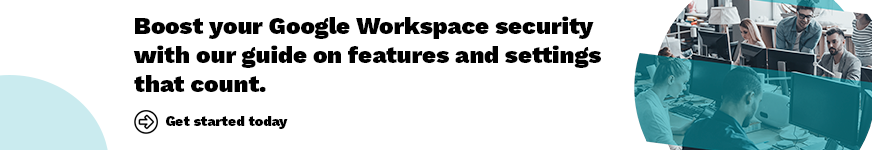Is Google Workspace Security at the Top of Your Checklist?
The cloud offers a world of flexibility, but it also makes security more complicated. As businesses migrate from on-premise legacy environments to the cloud, securing that environment against increasingly sophisticated threats requires a rethink.
Many cloud security risks are similar to those in on-premise environments, such as:
- Malware
- Phishing
- Data breaches
- DDoS attacks
- Insider threats
- Ransomware
But cloud creates additional security risks that may not be as obvious as these headline-grabbing threats.
For one thing, you can’t use traditional network visibility tools in a public cloud environment, which means you have less visibility into your assets. This also makes access management more difficult since applications can be accessed from any location, on any device, using the public internet.
According to Google, one of the leading causes of data breaches in cloud environments is misconfigured security settings. “Cloud-based services are made to enable easy access and data sharing, but many organizations may not fully understand how to secure cloud infrastructure. This can lead to misconfigurations, such as leaving default passwords in place, failing to activate data encryption, or mismanaging permission controls.”
Remote, hybrid, and globally-distributed offices add another layer of complexity to cloud security. While public cloud providers offer default security features, they still need to be configured properly and customized to your specific needs and environment.
Optimizing your Google Workspace security posture
Despite these additional considerations, the reality is that cloud services can be much more secure than on-premise legacy environments because they were created with intention.
Google Workspace was built from the ground up to operate securely—with custom-designed servers, operating systems, and data centers—and Google customers use the same infrastructure as Google itself.
Most businesses these days use many different technologies, platforms, and clouds, and the chain is only as strong as its weakest link. Even a highly secure platform will have security gaps if not properly integrated into the larger IT environment. When optimizing security within Google Workspace, it’s important to consider how it will interact with other products, platforms, and clouds.
For example, if you’re using Google Workspace, you’re likely using it with a Chrome browser, potentially on a Chrome device. While you may have configured data loss protection (DLP) settings on Google Workspace, those don’t apply across this environment. Fortunately, Google’s Enterprise Chrome browser management tools can also apply DLP settings to the browser for a stronger overall security posture.
Despite Google Workspace’s significant transformations over the years, many organizations still use some of the same applications from a decade ago (when Google Workspace was G Suite or, prior to that, Google Apps). Your business has likely changed significantly since the time your G Suite or Google Apps environment was first set up, so a security assessment is probably overdue. And, with more than 200 new features being released in a given year, keeping up with the configuration of settings—let alone leveraging them in the business—can be a challenge.
Performing a Google Workspace security assessment
There are several best practices to consider when working through your Google Workspace security configurations. Google even offers security checklists for administrators, which provide a baseline for protecting your organization against security threats. Once you’ve assessed and remediated any risks, we recommend regularly assessing your security posture.
Several government and industry frameworks can help you assess your security posture so you can detect, respond to, and remediate threats. These frameworks include the NIST Cybersecurity Framework, the NCSC Cyber Assessment Framework (CAF), and ISO/IEC 27001. Industries handling particularly sensitive data, such as healthcare and finance, have more robust frameworks and regulations.
Despite the risks, you may be surprised by how low a priority security audit can be for many organizations. Performing a security assessment requires the right expertise, as well as time and resources. It’s easy to put it off or to skip checkups.
That’s why, for many organizations, it makes sense to work with a third party. Developing an ongoing relationship allows your partner to assess your security posture thoroughly, offer recommendations and remediation, and then continue to perform regular, scheduled check-ups.
Get a security health check with Pythian
Pythian’s long-established Google Workspace practice encompasses a full range of services, from recommending the Google tools that best suit an organization’s needs to training and support. Our team of experts can also provide a Google Workspace Security Health Check with customized remediation and recommendations to secure your organization’s Workspace environment.
Do you need help with a security assessment for your Google Workspace environment? Talk to one of our Google Workspace experts today!
Share this
Share this
More resources
Learn more about Pythian by reading the following blogs and articles.

Common Google Workspace Security Misconfigurations That Leave Your Data at Risk

How to Detect and Prevent Unauthorized Access in Google Workspace

4 Google Workspace Security Risks You Can’t Ignore (And How to Fix Them)
Ready to unlock value from your data?
With Pythian, you can accomplish your data transformation goals and more.