Configuring software loadbalancer for Oracle E-Business Suite
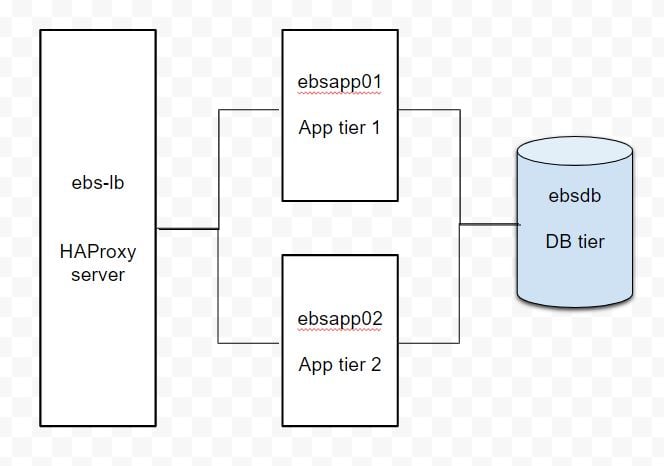 1. Set up HAProxy utility as the root user on load balance servers.
1. Set up HAProxy utility as the root user on load balance servers.
[root@ebs-lb ~]# yum install haproxy -y [root@ebs-lb ~]# chkconfig haproxy on |
[root@ebs-lb ~]# cp -p /etc/rsyslog.conf /etc/rsyslog.conf_$(date + %d%m%y) [root@ebs-lb ~]# view /etc/rsyslog.conf From: #$ModLoad imklog # reads kernel messages (the same are read from journald) To: $ModLoad imklog # reads kernel messages (the same are read from journald) From: #$ModLoad imudp #$UDPServerRun 514 To: $ModLoad imudp $UDPServerRun 514 [root@ebs-lb ~]# echo "local2.* /var/log/haproxy.log" > /etc/rsyslog.d/haproxy.conf [root@ebs-lb ~]# systemctl restart rsyslog |
[root@ebs-lb ~]# cp -p /etc/haproxy/haproxy.cfg /etc/haproxy/haproxy.cfg_$(date + %d%m%y) [root@ebs-lb ~]# vi /etc/haproxy/haproxy.cfg From: option forwardfor except 127.0.0.0/8 To: option forwardfor except 127.0.0.0/8 header ClientIP From: frontend main *:5000 acl url_static path_beg -i /static /images /javascript /stylesheets acl url_static path_end -i .jpg .gif .png .css .js use_backend static if url_static default_backend app To: frontend main bind 0.0.0.0:80 default_backend ebs From: backend app balance roundrobin server app1 127.0.0.1:5001 check server app2 127.0.0.1:5002 check server app3 127.0.0.1:5003 check server app4 127.0.0.1:5004 check To: backend ebs balance roundrobin cookie LB insert server app ebsapps01:8000 cookie ebs-app1 check server app ebsapps02:8000 cookie ebs-app2 check [root@ebs-lb ~]# haproxy -f /etc/haproxy/haproxy.cfg -c [root@ebs-lb ~]# service haproxy start |
[applmgr@ebsapp01/02 ~]$ $ADMIN_SCRIPTS_HOME/adstpall.sh [applmgr@ebsapp01/02 ~]$ vi $CONTEXT_FILE Variable Name Configuration values s_webentryurlprotocol http s_webentryhost ebs-lb s_webentrydomain example.com s_active_webport 80 s_login_page https://ebs-lb.example.com/OA_HTML/AppsLogin s_endUserMonitoringURL https://ebs-lb.example.com/oracle_smp_chronos/oracle_smp_chronos_sdk.gif s_external_url https://ebs-lb.example.com [applmgr@ebsapp01/02 ~]$ $ADMIN_SCRIPTS_HOME/adautocfg.sh [applmgr@ebsapp01/02 ~]$ $ADMIN_SCRIPTS_HOME/adstrtal.sh |
On this page
Share this
Share this
More resources
Learn more about Pythian by reading the following blogs and articles.
MySQL high availability with HAProxy, Consul and Orchestrator
![]()
MySQL high availability with HAProxy, Consul and Orchestrator
Apr 23, 2018 12:00:00 AM
5
min read
HAProxy MySQL lag awareness via systemd
![]()
HAProxy MySQL lag awareness via systemd
Jun 15, 2018 12:00:00 AM
9
min read
Comparing Pgpool-II and PgBouncer
![]()
Comparing Pgpool-II and PgBouncer
Aug 7, 2019 12:00:00 AM
9
min read
Ready to unlock value from your data?
With Pythian, you can accomplish your data transformation goals and more.
