Five Best Practices for Setting Dispatchers on Shared Connections
In this post I’d like to present five best practices/tips for setting dispatchers for database shared connections:
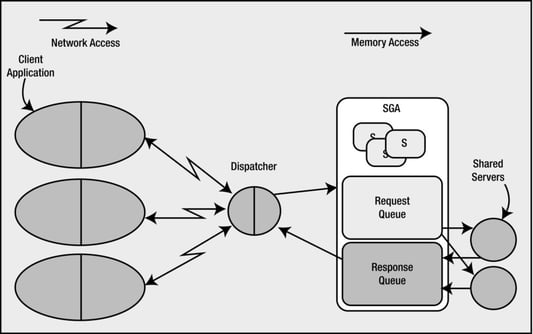
1. Set local_listener on both instances of the database
alter system set LOCAL_LISTENER=”(address=(
Ref: Shared Server: Dispatchers Are Not Registered With Listener (Doc ID 465881.1)
2. Dispatchers parameter should be set to utilize the VIP name of the host
alter system set dispatchers='(address=(
Ref: How To Configure Shared Server Dispatchers For RAC Environment (Doc ID 578524.1)
3. Set dispatchers count appropriately considering the number of sessions expected to connect to the database
A general rule of thumb is that one dispatcher can handle 50 shared server connections with minimal performance impact.
Ref: Shared Server Only: TNS-12518, TNS-12564 and TNS-12602 Errors at Connect Time (Doc ID 1539104.1)
4. You can use arguments with the dispatchers parameter for closer control of how the shared server sessions are used
SESSIONS: Determines the max sessions allowed for each dispatcher.
CONNECTIONS: The maximum number of network connections to allow for each dispatcher.
Ref: https://docs.oracle.com/en/
5. Set shared_servers parameter to control the total number of shared servers spawned by the database
shared_servers set to 1 –> This will enable shared server sessions on the database.
max_shared_servers –> Specifies the maximum number of shared servers that can run simultaneously.
shared_server_sessions –> Specifies the total number of shared server user sessions that can run simultaneously. Setting this parameter enables to reserve user sessions for dedicated servers.
Ref: Automatic Shared Server Configuration (Doc ID 265931.1)
I hope this information is helpful. If you have any questions or thoughts, please leave them in the comments. See you next post!
Share this
Share this
More resources
Learn more about Pythian by reading the following blogs and articles.
Creating a Read-Only Account on Database with VPD or Label Security

Datascape Episode 55: The State of Database Security in 2022
DML by Unique Index Supposedly Affecting Many Rows
Ready to unlock value from your data?
With Pythian, you can accomplish your data transformation goals and more.
