On this page
© 2025 All rights reserved.
 Objective: Upgrade Oracle database from 11.2.0.4 to 12.2.0.1 During the Oracle database upgrade process from 11.2.0.4 to 12.2.0.1 (Standard Edition), running on Windows Server 2012 R2 64bit, the following error was found while executing the
dbupgrade script.
Objective: Upgrade Oracle database from 11.2.0.4 to 12.2.0.1 During the Oracle database upgrade process from 11.2.0.4 to 12.2.0.1 (Standard Edition), running on Windows Server 2012 R2 64bit, the following error was found while executing the
dbupgrade script.
C:>dbupgrade LOG FILES: (catupgrd*.log) exec_DB_script: catupgrd_catcon_6380_exec_DB_script.done did not need to be deleted before running a script open2: IO::Pipe: Can't spawn-NOWAIT: Resource temporarily unavailable at catcon.pm line 715. END failed--call queue aborted at catctl.pl line 1296.The error is related to parallelism; by default, dbupgrade runs in parallel to speed up the process, but this is just allowed on Oracle Enterprise Edition and not on Standard Edition. The following document explains the details about that script. https://docs.oracle.com/en/database/oracle/oracle-database/12.2/upgrd/upgrading-parallel-upgrade-utility-catctl-pl.html#GUID-C667B51C-058F-48B6-86FE-12E9D82FDDBD In order to bypass the error, the script can be executed using just one process using the command "dbupgrade -n 1". It took around 50 minutes to complete successfully.
Learn more about Pythian by reading the following blogs and articles.
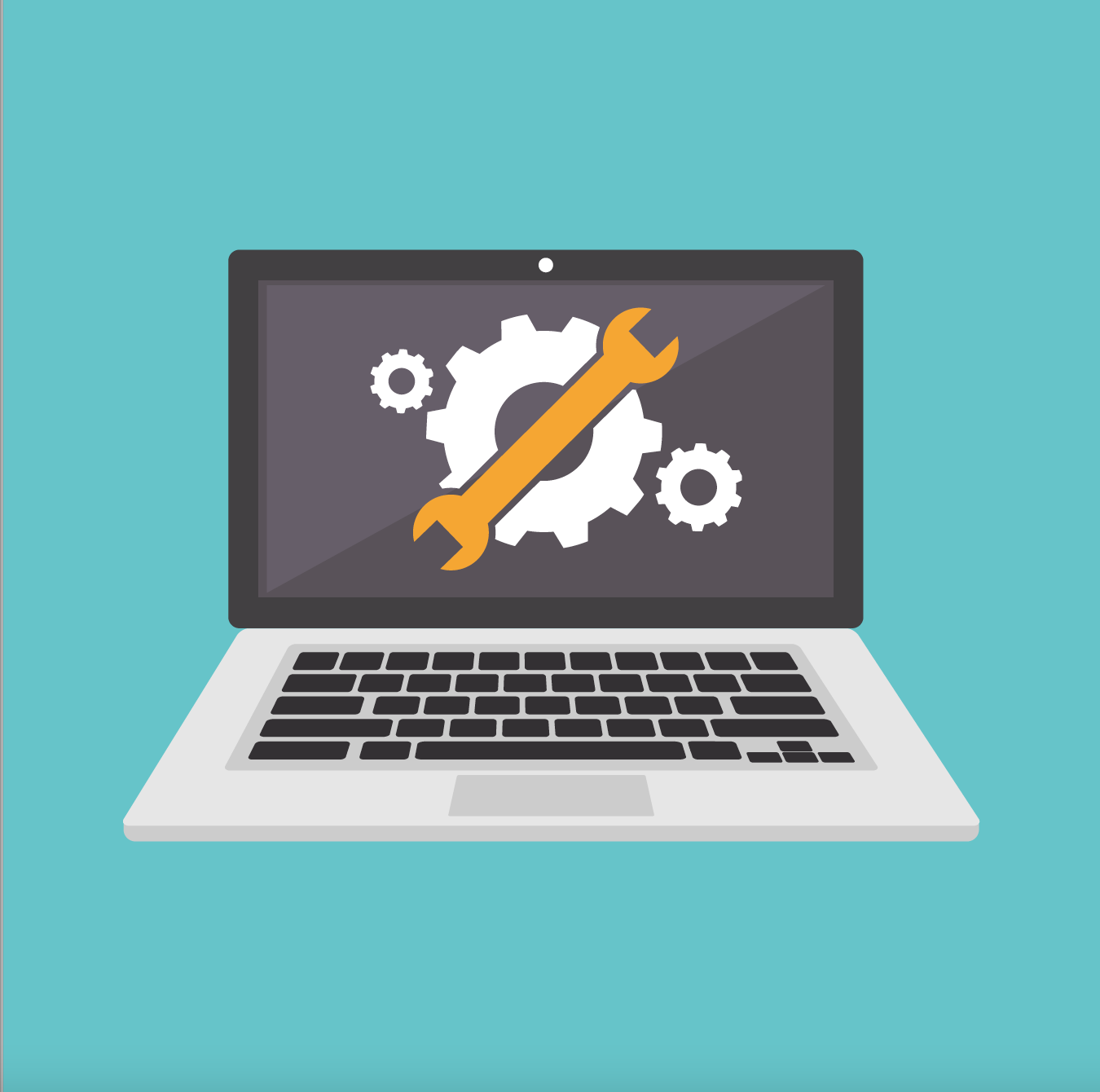

With Pythian, you can accomplish your data transformation goals and more.
© 2025 All rights reserved.