How to Connect from Cloud Functions to the Private IP Address of Cloud SQL in Google Cloud
Cloud functions allow you to run single-purpose functions without having to manage instances in Google Cloud. Cloud SQL is Google Cloud’s managed SQL service. For better security, it’s best practice to disable public IP in Cloud SQL. In terraform, the code to create Cloud SQL instance looks as follows:
resource "google_sql_database_instance" "pythian_test_instance" {
provider = "google-beta"
name = "pythian-test-instance"
region = "europe-west1"
database_version = "MYSQL_5_7"
settings {
tier = "db-g1-small"
disk_size = "10"
disk_autoresize = "true"
ip_configuration {
# Set false to disable the external IP address on the instance.
ipv4_enabled = "false"
private_network = "${module.vpc_network.network_self_link}"
require_ssl = "false"
}
}
}
As stated in the Google Cloud documentation, connecting directly to Cloud SQL from cloud functions requires a public IP address in Cloud SQL. To connect to a private IP address, you need Serverless VPC.
“The instructions in this post require your Cloud SQL instance to have a public IP address. If you want to use a private IP address, see “Configuring Serverless VPC Access” and connect directly using the private IP address.”
What is Serverless VPC?
Serverless VPC allows the App Engine standard environment and Cloud Functions to connect directly to the VPC network. This means that it allows both of the services to connect to Cloud SQL with a private IP address.
For enabling Serverless VPC in a VPC, you must create a Serverless VPC connector. The connector is attached to the VPC network and region.
In terraform, the VPC connector code looks as follows:
resource "google_vpc_access_connector" "serverless_vpc_connector" {
provider = "google-beta"
name = "new-vpc-connector"
region = "europe-west1"
ip_cidr_range = "172.29.167.16/28"
network = "${module.vpc_network.network_name}"
project = "${data.google_project.project.id}"
}
The name should not be more than 25 characters. The ip_cidr_range should be in the /28 range and unused in the VPC.
This creates a connector with the following naming convention:
- “projects/project-name/locations/europe-west1/connectors/new-vpc-connector”
Make sure that there are no firewall rules that block the connection from the /28 range to the Cloud SQL range.
Testing
To test this, create the following files with proper credentials and ip address. This cloud function code connects to MySQL database and lists all tables.
$ cat main.py
import pymysql
from sqlalchemy import create_engine
def sql_connect(request):
engine = create_engine('mysql+pymysql://Username:Password@10.20.1.3/mysql',echo=True)
tab = engine.execute('show tables;')
return str([t[0] for t in tab])
$ cat requirements.txt
pymysql
sqlalchemy
The following command creates a cloud function called “sql_connect,” which is triggered by http. The cloud functions service account must have the correct permissions to access Cloud SQL (“Cloud SQL Client” is the preferred role).
# gcloud beta functions deploy sql_connect --runtime python37 --project <project name> --region <region> --vpc-connector <connector name> --trigger-http --service-account <service account name>
When you deploy the function, you can test it in Web UI, or as shown below:
$ gcloud functions call sql_connect --project --region executionId: sph56jcgvasf result: "['columns_priv', 'db', 'engine_cost', 'event', 'func', 'general_log', 'gtid_executed',\ \ 'heartbeat', 'help_category', 'help_keyword', 'help_relation', 'help_topic', 'innodb_index_stats',\ \ 'innodb_table_stats', 'ndb_binlog_index', 'plugin', 'proc', 'procs_priv', 'proxies_priv',\ \ 'server_cost', 'servers', 'slave_master_info', 'slave_relay_log_info', 'slave_worker_info',\ \ 'slow_log', 'system_user', 'tables_priv', 'time_zone', 'time_zone_leap_second',\ \ 'time_zone_name', 'time_zone_transition', 'time_zone_transition_type', 'user']"
So, Serverless VPC Access solves a major security concern. Serverless VPC Access also supports connections to VPC networks connected through Cloud VPN and VPC Network Peering. This allows a secure way to connect to your on-premise environment from a GCP serverless environment.
Share this
Share this
More resources
Learn more about Pythian by reading the following blogs and articles.
Secure the Connection to Your VPC Network from Serverless Environments in Google Cloud
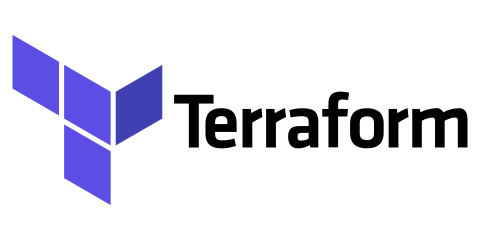
Automated Database Backups for Cloud Spanner Using Terraform

Online Data Migration from SQL Server to Cloud Spanner Using Striim
Ready to unlock value from your data?
With Pythian, you can accomplish your data transformation goals and more.
