How to Fix: The Selected Subscriber does not satisfy the minimum version compatibility
Problem:
You are trying to add a new subscriber to a SQL Server Publication using the SQL Server Management Studio and you receive an error similar to the one below: "The selected Subscriber does not satisfy the minimum version compatibility level of the selected subscriber."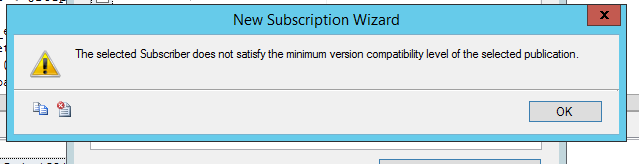
Cause:
You are receiving this error because the SQL Server version of your Publisher and Subscriber SQL Server instance is not the same. By default, replication backward compatibility for subscribers should be within two versions above or below your publisher. For complete information about Replication Backward compatibility please click here. The wizard checks this compatibility and may incorrectly throw out an error if the versions are different.Workaround:
Before proceeding, kindly make sure that the versions of your Publisher and Subscriber fall under the compatibility matrix on the Microsoft Documentation. If they don't fall within the matrix, the pair is unsupported. You may be able to add them but any issues about the replication would be covered by support. The version check can be overridden if you add the subscriber using TSQL:DECLARE @publication AS SYSNAME; DECLARE @subscriber AS SYSNAME; DECLARE @subscriptionDB AS SYSNAME; SET @publication = N'PublicationName' ; SET @subscriber = 'SubscriberInstanceName' ; SET @subscriptionDB = N'SubscriberDatabase' ; --Add a push subscription to a transactional publication. USE [PublisherDatabase] EXEC Sp_addsubscription @publication = @publication , @subscriber = @subscriber , @destination_db = @subscriptionDB , @subscription_type = N'push' ; --Add an agent job to synchronize the push subscription. EXEC Sp_addpushsubscription_agent @publication = @publication , @subscriber = @subscriber , @subscriber_db = @subscriptionDB goFor further guidance on the sp_addsubscription command, check out the documentation here.
On this page
Share this
Share this
More resources
Learn more about Pythian by reading the following blogs and articles.
How to fix dbupgrade script issue when upgrading Oracle Database Standard Edition
![]()
How to fix dbupgrade script issue when upgrading Oracle Database Standard Edition
Jan 23, 2020 12:00:00 AM
1
min read
SQL Server Agent on Linux Not Starting? Try This 10-Step Troubleshooting Guide


SQL Server Agent on Linux Not Starting? Try This 10-Step Troubleshooting Guide
Jun 7, 2023 12:00:00 AM
4
min read
How to Fix the “Triggers on Memory-Optimized Tables Must Use WITH NATIVE_COMPILATION” Azure SQL Data Sync Error


How to Fix the “Triggers on Memory-Optimized Tables Must Use WITH NATIVE_COMPILATION” Azure SQL Data Sync Error
Jul 21, 2022 12:00:00 AM
1
min read
Ready to unlock value from your data?
With Pythian, you can accomplish your data transformation goals and more.
