Oracle Instance Memory Usage
On this page
Share this
Share this
More resources
Learn more about Pythian by reading the following blogs and articles.
Oracle E-business suite: Virtual host names solution
![]()
Oracle E-business suite: Virtual host names solution
Nov 27, 2015 12:00:00 AM
1
min read
Oracle EBS Vision Instance on docker
![]()
Oracle EBS Vision Instance on docker
Aug 20, 2018 12:00:00 AM
3
min read
Oracle E-Business Suite and 12cR1 database in Extended support - What to do?
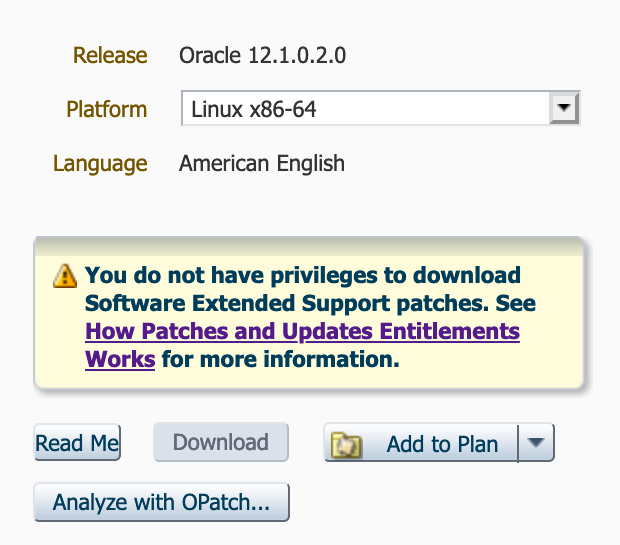
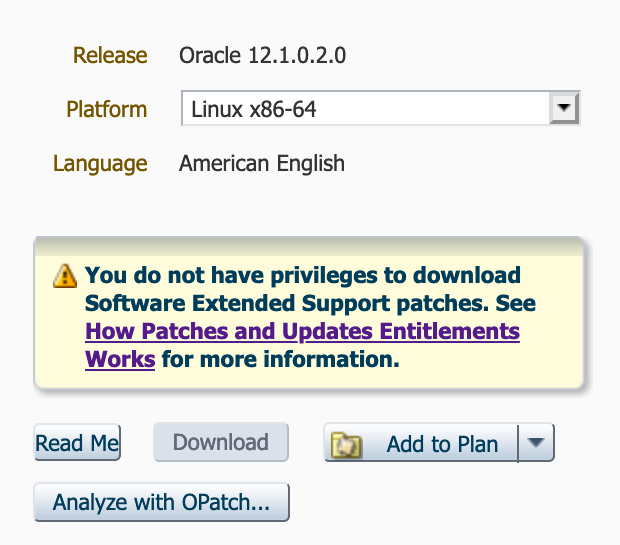
Oracle E-Business Suite and 12cR1 database in Extended support - What to do?
Oct 30, 2019 12:00:00 AM
2
min read
Ready to unlock value from your data?
With Pythian, you can accomplish your data transformation goals and more.
