Note 1: Rules are processed in rule_id order
It might seem like a trivial start, but during testing or implementation, it's not uncommon to delete or insert the rules without taking the id into consideration. Furthermore, in more mature environments, it's also common to have disabled rules allocating ids. This can cause the runtime set to be less linear than with newer environments. Unless different chains were implemented, rules are processed based on the id, from lowest to highest.Note 2: Things to consider when using flagIN / flagOUT to create rule chains
Sometimes you need the query engine to take different paths depending on certain conditions, and you need to create rule chains for that purpose. The documentation says that you can set a flagOUT value for a rule so that only those with a matching flagIN are evaluated next. What is not always clear is that a query is only marked with flagOUT if the query matches the rule in question. Also:- Remember that only rules with flagIN equal to 0 are considered at the beginning. [caption id="attachment_108415" align="alignnone" width="528"]
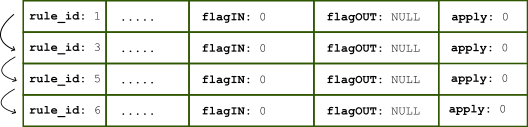 If default values are used for flagIN, flagOUT and apply, all rules are processed, from min to max rule_id[/caption]
If default values are used for flagIN, flagOUT and apply, all rules are processed, from min to max rule_id[/caption] - Any rules above the one currently being processed are not visited again, regardless of the flagIN value.
- flagOUT equals NULL means stay on the current chain id. [caption id="attachment_108417" align="alignnone" width="625"]
 flagOUT is only enforced when the rule matches[/caption]
flagOUT is only enforced when the rule matches[/caption]
Note 3: "apply" will end rules processing
Regardless of how many chains we created, and how many rules exist after the one currently being processed, if the apply flag is set to 1, no further rules will be checked. A very important detail is that apply is only honored if there is a match.
Note 4: negate_match_pattern combined with replace_pattern won't work as you might expect
This scenario is more specific, but I noticed this behavior while working on a production solution. You might think if you have a pattern and want to return a generic message for any queries *NOT* matching that pattern, setting the message in replace_pattern and enabling negate_match_pattern will do. As this github issue explains, replace_pattern only works when the query matches the pattern. If you use negate_match_pattern equals 1, the query won't match the pattern, and no replacement will happen.Note 5: IP/Port-based rules
If you are looking to create rules based on specific combinations of ports and IPs, you need to specify every combination in mysql-interfaces parameter . For example, if I want to create different rules for queries coming on different IPs, for port 6098, it is not enough to include 0.0.0.0:6098 in mysql-interfaces. I need to specify every combination of IP and port that I'm expecting to use in rules, even when the port is the same. See the example below: Rules:a) IF proxy_addr = 10.0.0.10 AND proxy_port = 6098 THEN hostgroup = 0
b) IF proxy_addr = 10.0.0.11 AND proxy_port = 6098 THEN hostgroup = 1
c) IF proxy_addr = 10.0.0.12 AND proxy_port = 6098 THEN hostgroup = 2
Incorrect configurationmysql-interfaces = 0.0.0.0:6033;0.0.0.0:6034;0.0.0.0:6098
Correct configuration
mysql-interfaces = 0.0.0.0:6033;0.0.0.0:6034;10.0.0.10:6098;10.0.0.11:6098;10.0.0.12:6098
Conclusion
When you need to use ProxySQL in scenarios combining different features and handling different rule branches, it is critical to understand how flagIN, flagOUT and apply attributes interact with each other and affect query handling. Using replace_pattern with negate_matching_pattern won't work. Once you think about this, it does make sense. Finally, remember to specify each endpoint (ip-port combination) independently if you are planning to build rules based on proxy_addr and proxy_port. Because mysql-interfaces is not dynamic, you will need to restart ProxySQL by using service / systemctl or issuing "proxysql restart" on the admin interface.On this page
Share this
Share this
More resources
Learn more about Pythian by reading the following blogs and articles.
Implementing Fuzzy search in SQL server
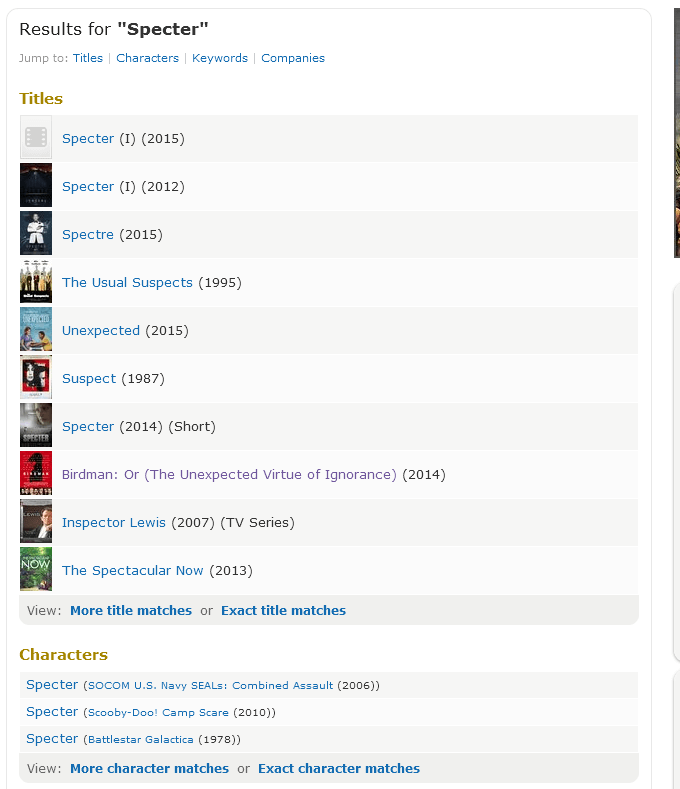
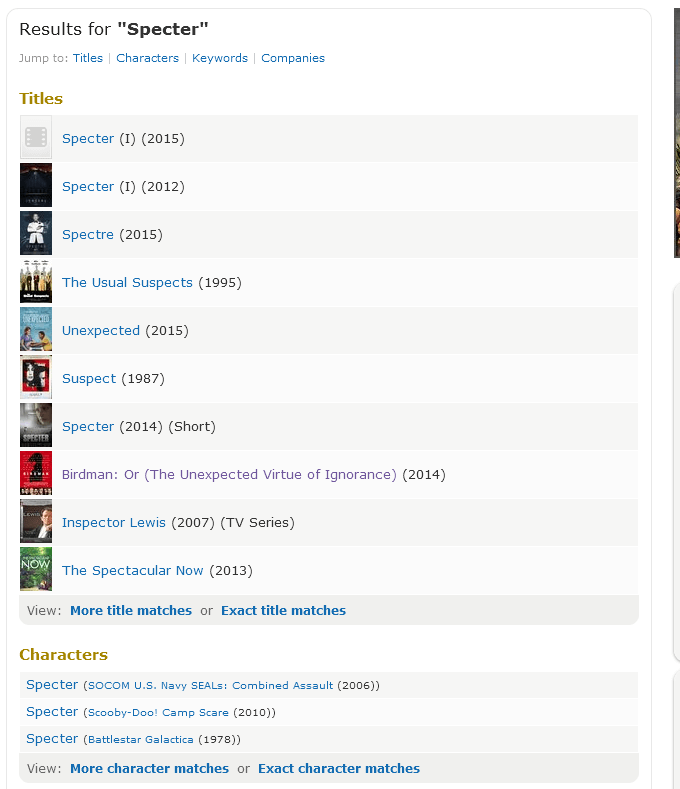
Implementing Fuzzy search in SQL server
Nov 10, 2015 12:00:00 AM
5
min read
ProxySQL configuration file & startup process explained
![]()
ProxySQL configuration file & startup process explained
Sep 26, 2019 12:00:00 AM
4
min read
Azure Cloud Shell - cloud what?
![]()
Azure Cloud Shell - cloud what?
Apr 16, 2018 12:00:00 AM
8
min read
Ready to unlock value from your data?
With Pythian, you can accomplish your data transformation goals and more.
