SQL Server 2012 Denali: Discussion On Usage Scenario for “Extended Events” (Part-1)
Create an Extended Events Session to track the wait resources the queries running in a particular session undergo:
1. Launch SSMS to navigate through the all new Extended Events user interface under Management folder. Right click on the New Session… under Sessions folder. A picture is worth thousand words so here is the pictorial tutorial. 2. Now we are at the
General Page of
New Session dialog box. Give it a a new Session name say WaitsSingleSession. Read
Creating and modifying event sessions to know the description of each of the option in this dialog box.
2. Now we are at the
General Page of
New Session dialog box. Give it a a new Session name say WaitsSingleSession. Read
Creating and modifying event sessions to know the description of each of the option in this dialog box.
 3. Let’s take a look at the Events page now. This is the most important page. This page has couple of parts – Events selection and Events configuration. First we need to select the events to be configured later. I am going to select two events
sqlos.wait_info and
sqlos.wait_info_external by searching
wait_info in the
Event Library field.
3. Let’s take a look at the Events page now. This is the most important page. This page has couple of parts – Events selection and Events configuration. First we need to select the events to be configured later. I am going to select two events
sqlos.wait_info and
sqlos.wait_info_external by searching
wait_info in the
Event Library field.

Why these two wait events?
Well, let’s first look at the description we have in sys.dm_xe_objects about these two waits events. You may run the query below to get this: [sourcecode language="sql"] select name, object_type, description from sys.dm_xe_objects WHERE name LIKE 'wait_info%' [/sourcecode]
Bit more on wait_info:
As it says, wait_info is a wait on a SQLOS controlled resource. Essentially we may use this event to troubleshoot any type of wait on such resources. This includes a comprehensive list of waits from sys.dm_os_wait_stats. Note that this wait event gives information about the state of a worker thread when the particular wait has completed. The most common predicate expression to use for wait_info is wait_type.
 The same stands true for
wait_info_external as well:
The same stands true for
wait_info_external as well:


Ok, so what is wait_info_external now?
During the execution, a worker may have to switch to the pre-emptive mode to call a windows API. Wait_info_external corresponds to such kind of pre-emptive waits. To see a list of all such pre-emptive waits you may run a query like this: [sourcecode language="sql"] select * from sys.dm_xe_map_values where name = 'wait_types' and map_value like '%PREEMPTIVE%' [/sourcecode] 4. Now let’s select these two events: 5. Once we have the events selected let’s configure the selected events. Click on
5. Once we have the events selected let’s configure the selected events. Click on
 button to get the below dialog box:
button to get the below dialog box:
 6. On the left pane, select
wait_external_info . Under
Event configurations options >
Global Fields (Action) check all of these:
database_id plan_handle session_id sql_text 7. Click on the
Filter (Predicate) tab to apply a filer on the
sqlserver.session_id. Remember we are creating this extended event session to track all the wait resources for queries running in a
particular session. The session id 53 is an example in my case. You need to
put the session id which you want to track.
6. On the left pane, select
wait_external_info . Under
Event configurations options >
Global Fields (Action) check all of these:
database_id plan_handle session_id sql_text 7. Click on the
Filter (Predicate) tab to apply a filer on the
sqlserver.session_id. Remember we are creating this extended event session to track all the wait resources for queries running in a
particular session. The session id 53 is an example in my case. You need to
put the session id which you want to track.

Tip:
You may apply filters on the applicable Events Field for the selected event category viz. a filter on wait_type or on duration column e.g. wait_type =187 means CXPACKET waits. Jonathan Kehayias has written such a query on his blog (as below) to see the list: [sourcecode language="sql"] SELECT map_key, map_value FROM sys.dm_xe_map_values WHERE name = 'wait_types' AND ((map_key > 0 AND map_key < 22) -- LCK_ waits OR (map_key > 31 AND map_key < 38) -- LATCH_ waits OR (map_key > 47 AND map_key < 54) -- PAGELATCH_ waits OR (map_key > 63 AND map_key < 70) -- PAGEIOLATCH_ waits OR (map_key > 96 AND map_key < 100) -- IO (Disk/Network) waits OR (map_key = 107) -- RESOURCE_SEMAPHORE waits OR (map_key = 113) -- SOS_WORKER waits OR (map_key = 120) -- SOS_SCHEDULER_YIELD waits OR (map_key = 178) -- WRITELOG waits OR (map_key > 174 AND map_key < 177) -- FCB_REPLICA_ waits OR (map_key = 186) -- CMEMTHREAD waits OR (map_key = 187) -- CXPACKET waits OR (map_key = 207) -- TRACEWRITE waits OR (map_key = 269) -- RESOURCE_SEMAPHORE_MUTEX waits OR (map_key = 283) -- RESOURCE_SEMAPHORE_QUERY_COMPILE waits OR (map_key = 284) -- RESOURCE_SEMAPHORE_SMALL_QUERY waits ) [/sourcecode] If you want to track all the waits which were more than 5 secs you may apply the filter duration>5000 (in milliseconds) 8. Now click on the Data Storage page. Select the type Event File Select the obvious options to let the wizard know where to create the output file:
Select the obvious options to let the wizard know where to create the output file:
 9. Now click on the
Advanced page
9. Now click on the
Advanced page
 See Set Advanced Configuration Properties for more details on the above options. Here is a quick info about
Maximum dispatch latency: To specify the
Maximum dispatch latency options for the event session, do the following: a.
In seconds. Select this option to prolong or shorten the maximum dispatch latency. Use the up and down arrows to specify the maximum dispatch latency in seconds. b.
Unlimited. Select this option if you want the events dispatched only when the buffer is full. 10. Now click on “OK”. The Extended Event session named
WaitsSingleSession is created and should appear under the
Extended Events section in SSMS now.
See Set Advanced Configuration Properties for more details on the above options. Here is a quick info about
Maximum dispatch latency: To specify the
Maximum dispatch latency options for the event session, do the following: a.
In seconds. Select this option to prolong or shorten the maximum dispatch latency. Use the up and down arrows to specify the maximum dispatch latency in seconds. b.
Unlimited. Select this option if you want the events dispatched only when the buffer is full. 10. Now click on “OK”. The Extended Event session named
WaitsSingleSession is created and should appear under the
Extended Events section in SSMS now.
 Note that the session is currently stopped. Let’s start this session now. 11. Right click and start your extended events session.
Note that the session is currently stopped. Let’s start this session now. 11. Right click and start your extended events session.
 12. Now go to the session (session id 53) and run the queries for which you want to track the wait resources. Once the execution completed, stop the extended events session.
12. Now go to the session (session id 53) and run the queries for which you want to track the wait resources. Once the execution completed, stop the extended events session.
 13. To read the log file go to the place where you saved the output and right click open
13. To read the log file go to the place where you saved the output and right click open
 = 14. This will open up a new window as this picture shows. Alternatively you can just drag and drop this file in SSMS too to open.
= 14. This will open up a new window as this picture shows. Alternatively you can just drag and drop this file in SSMS too to open.
 15. This log viewer lets you customize the log file for further examination. Start by choosing the relevant columns first:
15. This log viewer lets you customize the log file for further examination. Start by choosing the relevant columns first:
 16. There is much more you can do here to narrow down the data e.g. Group by column(s). aggregate or sum etc. I am not going to explain all of them. I will let you explore rest of them rather ?
16. There is much more you can do here to narrow down the data e.g. Group by column(s). aggregate or sum etc. I am not going to explain all of them. I will let you explore rest of them rather ?

Still not it… Time for the reverse engineering.
Well if you prefer to do the things from User Interface you may stop reading this post now ? But if you happen to like T-SQL and can make yourself familiar with packages, events etc. of extended events here is a quick way to do this using T-SQL. Just script out the Extended Events session we created: ..and there we go. Just run this script in SSMS and out extended events session is ready for use. [sourcecode language="sql"] CREATE EVENT SESSION [WaitsSingleSession] ON SERVER ADD EVENT sqlos.wait_info, ADD EVENT sqlos.wait_info_external( ACTION(sqlserver.database_id,sqlserver.plan_handle,sqlserver.session_id,sqlserver.sql_text) WHERE ([sqlserver].[session_id]=(53))) ADD TARGET package0.event_file(SET filename=N'D:\WaitsSingleSession.xel',max_file_size=(250)) WITH (MAX_MEMORY=4096 KB,EVENT_RETENTION_MODE=ALLOW_SINGLE_EVENT_LOSS,MAX_DISPATCH_LATENCY=1 SECONDS,MAX_EVENT_SIZE=0 KB,MEMORY_PARTITION_MODE=NONE,TRACK_CAUSALITY=OFF,STARTUP_STATE=OFF) GO [/sourcecode] Also, to read the log file thus created, you may follow the aforementioned steps (13-16). Alternatively T-SQL again to import the files into a temp table first: [sourcecode language="sql"] -- Replace the .xel filename here select * into #xe_waits from sys.fn_xe_file_target_read_file ( 'D:\WaitsSingleSession_0_129662550954090000.xel',null,null, null ) as t [/sourcecode] Once the file is imported into the temp table (#xe_waits in this case) run the following script to display the data: [sourcecode language="sql"] WITH xmldata ([object_name] , event_data) AS ( select [object_name], convert(xml, event_data) from #xe_waits ) select event_data.value('(/event/@name)[1]', 'varchar(40)') as EventName, event_data.value ('(/event/@timestamp)[1]', 'datetime') as EventTime, event_data.value ( '(/event/data/text)[1]', 'varchar(32)' ) as WaitType, event_data.value ( '(/event/data/text)[2]', 'varchar(16)' ) as OpCode, event_data.value ( '(/event/data/value)[3]', 'int' ) as Duration, event_data.value ( '(/event/data/value)[5]', 'int' ) as Total_Duration from xmldata [/sourcecode] That is it for now. But, as the post says Part-1 watch out for some more posts on Extended Events usage scenarios. Stay tuned!
..and there we go. Just run this script in SSMS and out extended events session is ready for use. [sourcecode language="sql"] CREATE EVENT SESSION [WaitsSingleSession] ON SERVER ADD EVENT sqlos.wait_info, ADD EVENT sqlos.wait_info_external( ACTION(sqlserver.database_id,sqlserver.plan_handle,sqlserver.session_id,sqlserver.sql_text) WHERE ([sqlserver].[session_id]=(53))) ADD TARGET package0.event_file(SET filename=N'D:\WaitsSingleSession.xel',max_file_size=(250)) WITH (MAX_MEMORY=4096 KB,EVENT_RETENTION_MODE=ALLOW_SINGLE_EVENT_LOSS,MAX_DISPATCH_LATENCY=1 SECONDS,MAX_EVENT_SIZE=0 KB,MEMORY_PARTITION_MODE=NONE,TRACK_CAUSALITY=OFF,STARTUP_STATE=OFF) GO [/sourcecode] Also, to read the log file thus created, you may follow the aforementioned steps (13-16). Alternatively T-SQL again to import the files into a temp table first: [sourcecode language="sql"] -- Replace the .xel filename here select * into #xe_waits from sys.fn_xe_file_target_read_file ( 'D:\WaitsSingleSession_0_129662550954090000.xel',null,null, null ) as t [/sourcecode] Once the file is imported into the temp table (#xe_waits in this case) run the following script to display the data: [sourcecode language="sql"] WITH xmldata ([object_name] , event_data) AS ( select [object_name], convert(xml, event_data) from #xe_waits ) select event_data.value('(/event/@name)[1]', 'varchar(40)') as EventName, event_data.value ('(/event/@timestamp)[1]', 'datetime') as EventTime, event_data.value ( '(/event/data/text)[1]', 'varchar(32)' ) as WaitType, event_data.value ( '(/event/data/text)[2]', 'varchar(16)' ) as OpCode, event_data.value ( '(/event/data/value)[3]', 'int' ) as Duration, event_data.value ( '(/event/data/value)[5]', 'int' ) as Total_Duration from xmldata [/sourcecode] That is it for now. But, as the post says Part-1 watch out for some more posts on Extended Events usage scenarios. Stay tuned!
On this page
Share this
Share this
More resources
Learn more about Pythian by reading the following blogs and articles.
SQL Server In-Place Upgrade Failed: Wait on the Database Engine Recovery Handle Failed
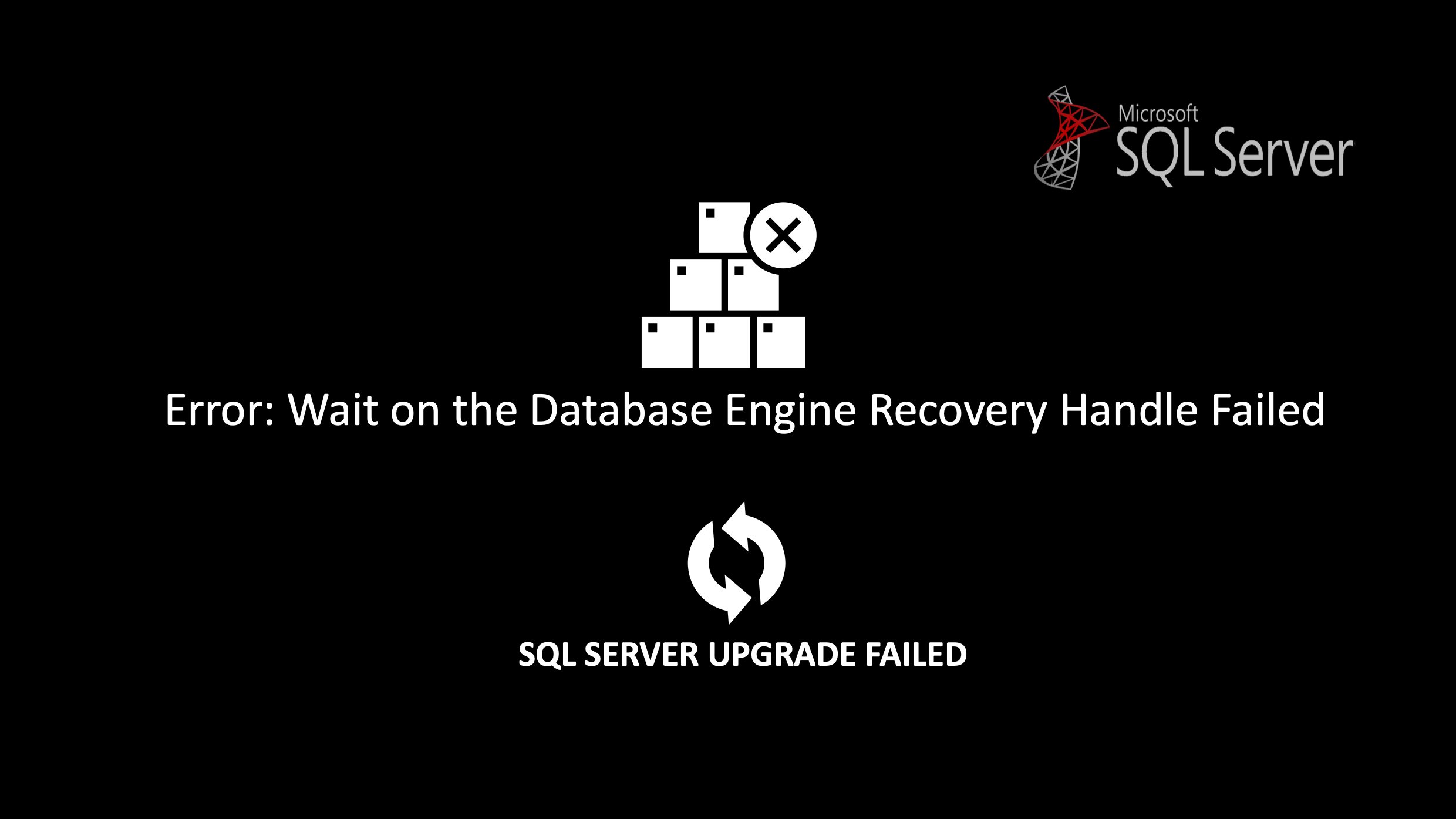
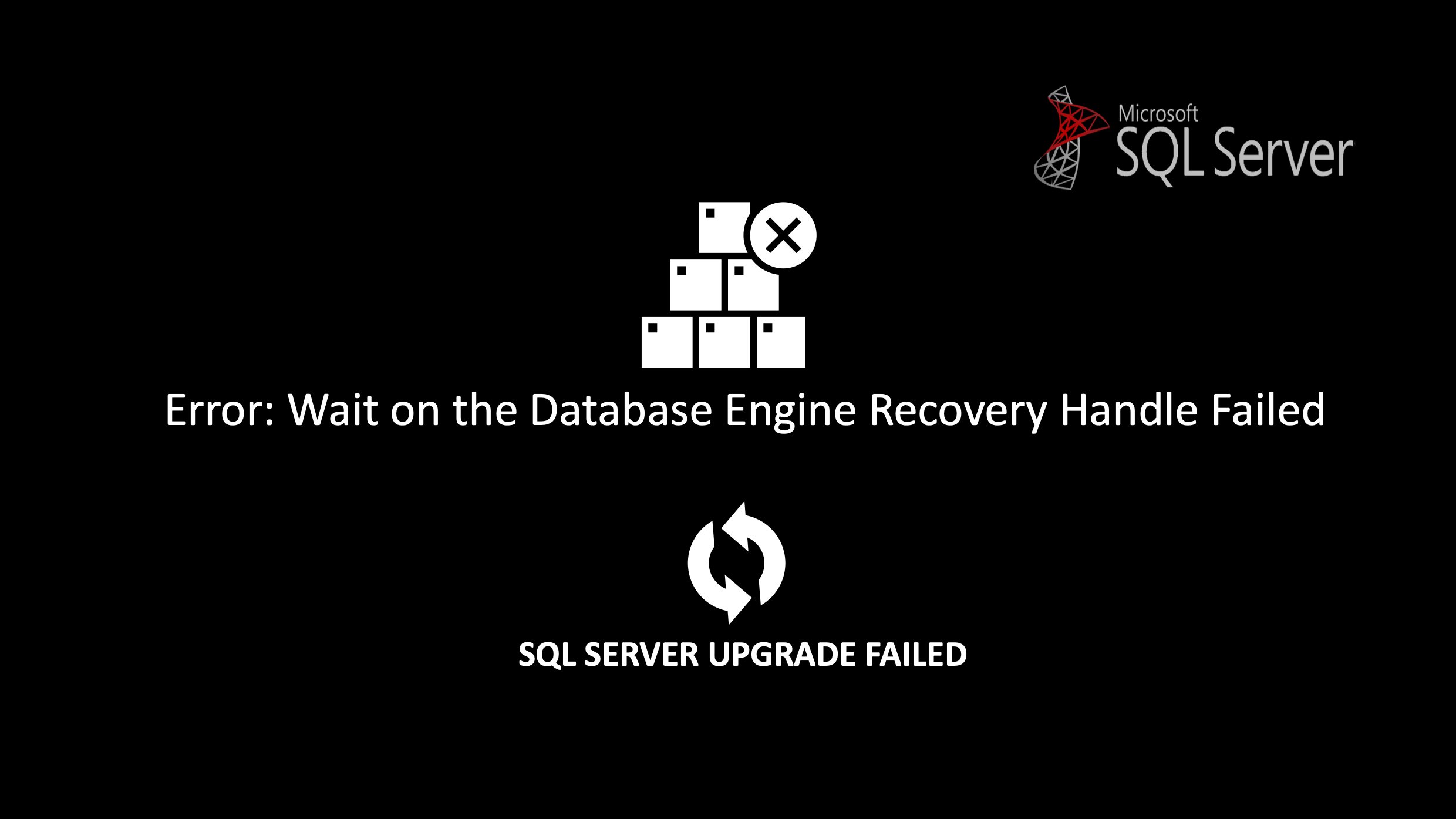
SQL Server In-Place Upgrade Failed: Wait on the Database Engine Recovery Handle Failed
Jun 29, 2022 12:00:00 AM
4
min read
Mining the AWR to Identify Performance Trends
![]()
Mining the AWR to Identify Performance Trends
Oct 31, 2013 12:00:00 AM
8
min read
Locks, Latches, Mutexes, and CPU Usage
![]()
Locks, Latches, Mutexes, and CPU Usage
Jun 13, 2012 12:00:00 AM
16
min read
Ready to unlock value from your data?
With Pythian, you can accomplish your data transformation goals and more.
