Oracle SQL Trace: Is it Safe for Production Use?
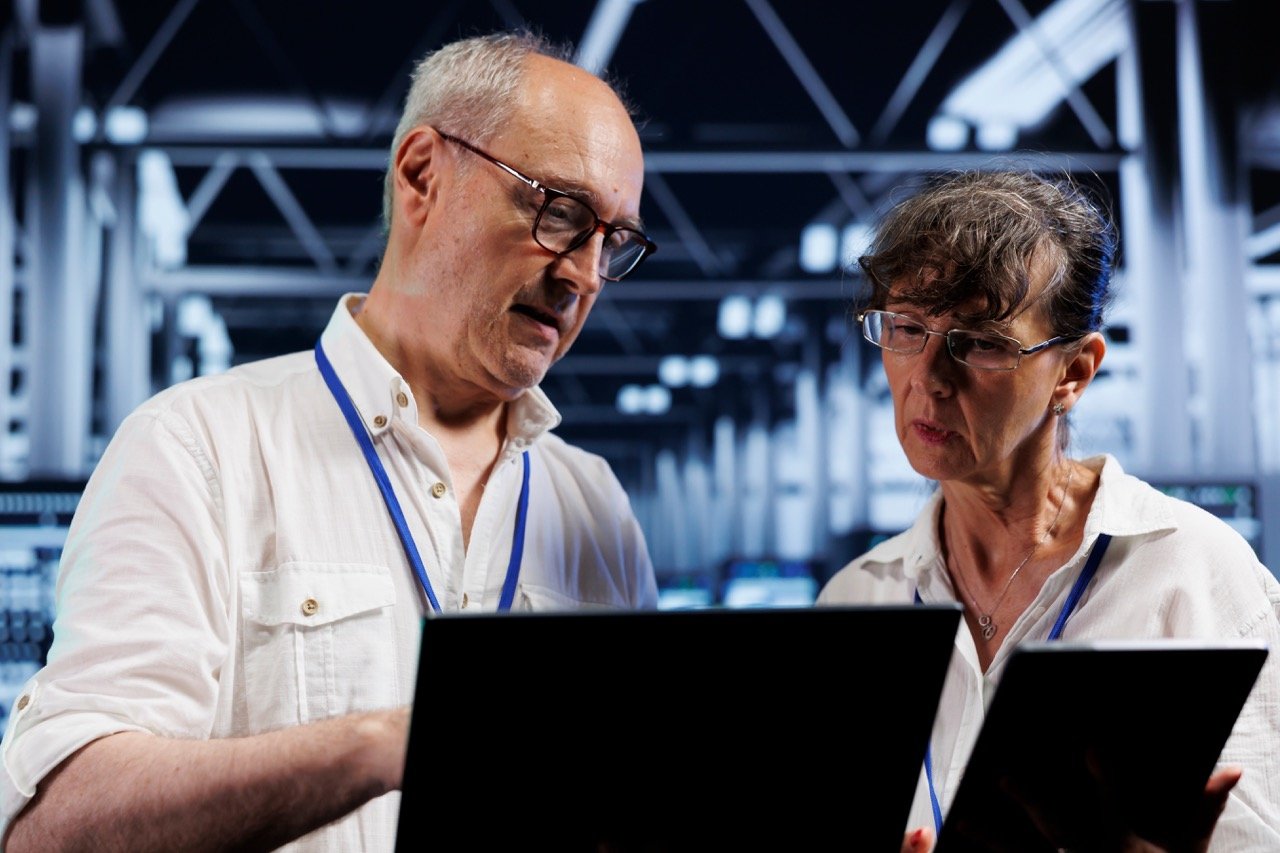 Perhaps you have been approached by a client or manager and tasked with troubleshooting one or more slow-running SQL statements.
Perhaps you have been approached by a client or manager and tasked with troubleshooting one or more slow-running SQL statements.
The request may have been even more broad: an application is slow, it has been determined that that problem must be the database, and so now it is on the DBA's desk. And you are the DBA.
When trying to solve such problems, it is not too unusual to start with an AWR report, examine the execution plans, and drill down in ASH to determine where the problem lies.
While some good information may have been found, it may not be quite enough information to determine the cause of the application's slowness.
While ASH, AWR, and execution plans may be good at showing you where there may be some problems, they are not always enough to show you just where a problem lies.
The most accurate representation of where time is spent during a database session is by invoking SQL Trace.
There are multiple methods for enabling SQL tracing:
- alter session set events '10046 trace name context forever, level [8|12]';
- sys.dbms_system.set_ev(sid(n), serial(n), 10046, 8, '')
- alter session set sql_trace=true;
- dbms_monitor
The final method using dbms_monitor is considered the best choice.
The alter session method requires that the user who is enabling tracing has the alter session privilege. The sys.dbms_system.set_ev method requires DBA privileges. The alter session set sql_trace=true method is not useful, as the trace file will not contain any wait time values.
When requesting to run SQL Trace, the client or responsible user may object to using SQL Trace due to the additional overhead that tracing may incur.
Of course, there must be some overhead when tracing is enabled.
The question is this: Is the overhead more than the users can bear?
The answer to the question may depend on several factors regarding the issue in question:
- severity of the issue
- how badly it is impacting users
- the urgency of resolving the issue
The answer to these questions helps to determine if SQL Trace will impose an unbearable burden on the user of affected applications.
So, just how much perceived overhead is caused by SQL Trace?
The answer is, as it is with many things: It depends.
If the issue is causing much interruption of user's work, they may not mind if tracing is enabled, even if they think it may have some negative impact.
In other cases, the impact may be less severe, and users (and managers) are leery of anything that may cause further delays.
We can consider the results of tests run with varying parameters and find out the impact of enabling Oracle tracing.
Test Configuration
The way to determine if the overhead is acceptable is to do some testing.
sqlrun is a tool I developed for running SQL statements against a database using 1+ sessions. It is highly configurable; the following are some of the parameters and configuration possibilities:
- number of sessions
- think time between executions
- connection timing
- connect all simultaneously
- connect as quickly as possible, in succession
- interval between connections
- Multiple SQL statements can be run
- randomize the frequency of statements run
- Placeholder values (bind variables) can be supplied from a text file.
- DML can be used
- PL/SQL blocks can be used
Testing will involve two servers: the database server and the test software on another server.
Network latency between client and server is < 1 ms.
Two sets of tests will be run.
Note: 'no think time' means that the test SQL statements are run repeatedly in succession, as quickly as the client can submit them.
- no think time
- latency is < 1ms
- local client, but with 0.5 seconds think time
- each client will pause for 0.5 seconds between executions
Each of those preceding tests will also run with multiple trace levels.
- no tracing
- trace level 8
- trace level 12
There will be 50 clients per test.
All of the code and trace files used for this article are found here: Oracle Trace Overhead
Further details are found in the README.md in the github repo.
Test Environment
The test environment is as follows:
- Database Server:
- ora192rac01 (one node of a 2-node RAC)
- allocated 4 vCPUs
- 16 G RAM
- 1G network
- Client
- sqlrun, an Oracle Linux 7 VM
- 3 vCPUs
- 8G RAM
Oracle database is 19.12 Oracle clients are 19.16 Test software uses Perl 5, with the DBI and DBD::Oracle modules
Compiling Test Results
The mrskew utility is a tool created by Method R (Cary Millsap and Jeff Holt).
It is used to generate metrics from Oracle SQL Trace files.
This testing makes use of the mrskew utility, and the cull-snmfc.rc file to skip 'SQL*Net message from client' events >= 1 second.
# cull-snmfc.rc
# Jared Still 2023
# jkstill@gmail.com
# exlude snmfc (SQL*Net message from client) if >= 1 second
--init='
=encoding utf8
'
--where1='($name =~ q{message from client} and $af < 1) or ! ( $name =~ q{message from client})'
Using this rc file: mrskew --rc=cull-snfmc.rc.
This is equivilent to: mrskew --where1='($name =~ q{message from client} and $af < 1) or ! ( $name =~ q{message from client})' on the command line.
If you are a user of the Method R Workbench, you may find this rc file useful.
EVS Schema
EVS is the Electric Vehicles Sighting Schema.
The data was obtained from the Electric Vehicle Population data set.
See create-csv.sh
A subset of cities.csv and ev-models.csv will be used as placeholder values for the bind variables used in the test SQL files.
The Test Transaction
The following SQL scripts will make up a transaction:
SQL/Oracle/ev-cities.sql
select county,city,state
from cities
where
county = :1
and city = :2
and state = :3
SQL/Oracle/ev-insert.sql
insert into ev_sightings(make,model,county,city,state,date_sighted)
values (:1, :2, :3, :4, :5, sysdate)
SQL/Oracle/ev-location-select.sql
select count(*) ev_count
from ev_locations el
join cities ci on ci.city = el.city
and ci.county = el.county
and ci.state = el.state
and el.make = :1
and el.model = :2
and el.county = :3
and el.city = :4
and el.state = :5
join ev_models m on m.make = el.make
and m.model = el.model
SQL/Oracle/ev-select.sql
select make, model
from ev_models
where make = :1
and model = :2
Bind Values
The values for the SQL placeholders are found in these three files:
- SQL/Oracle/cities.csv
- SQL/Oracle/ev-models.csv
- SQL/Oracle/ev-sightings.csv
sqlrun-trace-overhead.sh
This script is used to call sqlrun.pl.
It accepts up to two parameters:
- no-trace
- trace [8|12]
sqlrun.pl will start 50 clients that run for 10 minutes.
The parameter --exe-delay was set to 0 for tests with no think time and '0.5' for tests that allowed think time.
#!/usr/bin/env bash
stMkdir () {
mkdir -p "$@"
[[ $? -ne 0 ]] && {
echo
echo failed to "mkdir -p $baseDir"
echo
exit 1
}
}
# convert to lower case
typeset -l rcMode=$1
typeset -l traceLevel=$2
set -u
[[ -z $rcMode ]] && {
echo
echo include 'trace' or 'no-trace' on the command line
echo
echo "eg: $0 [trace|no-trace]"
echo
exit 1
}
# another method to convert to lower case
#rcMode=${rcMode@L}
echo rcMode: $rcMode
declare traceArgs
case $rcMode in
trace)
[[ -z "$traceLevel" ]] && { echo "please set trace level. eg $0 trace 8"; exit 1;}
traceArgs=" --trace --trace-level $traceLevel ";;
no-trace)
traceLevel=0
traceArgs='';;
*) echo
echo "arguments are [trace|no-trace] - case is unimportant"
echo
exit 1;;
esac
db='ora192rac01/pdb1.jks.com'
#db='lestrade/orcl.jks.com'
username='evs'
password='evs'
baseDir=/mnt/vboxshare/trace-overhead
stMkdir -p $baseDir
ln -s $baseDir .
timestamp=$(date +%Y%m%d%H%M%S)
traceDir=$baseDir/trace/${rcMode}-${traceLevel}-${timestamp}
rcLogDir=$baseDir/trc-ovrhd
rcLogFile=$rcLogDir/xact-count-${rcMode}-${traceLevel}-${timestamp}.log
traceFileID="TRC-OVRHD-$traceLevel-$timestamp"
[[ -n $traceArgs ]] && { traceArgs="$traceArgs --tracefile-id $traceFileID"; }
[[ $rcMode == 'trace' ]] && { stMkdir -p $traceDir; }
stMkdir -p $rcLogDir
./sqlrun.pl \
--exe-mode sequential \
--connect-mode flood \
--tx-behavior commit \
--max-sessions 50 \
--exe-delay 0 \
--db "$db" \
--username $username \
--password "$password" \
--runtime 600 \
--tracefile-id $traceFileID \
--xact-tally \
--xact-tally-file $rcLogFile \
--pause-at-exit \
--sqldir $(pwd)/SQL $traceArgs
# do not continue until all sqlrun have exited
while :
do
echo checking for perl sqlrun to exit completely
chk=$(ps -flu$(id -un) | grep "[p]erl.*sqlrun")
[[ -z $chk ]] && { break; }
sleep 2
done
# cheating a bit as I know where the trace files are on the server
# ora192rac01:/u01/app/oracle/diag/rdbms/cdb/cdb1/trace/
[[ -n $traceArgs ]] && {
# get the trace files and remove them
# space considerations require removing the trace files after retrieval
rsync -av --remove-source-files oracle@ora192rac01:/u01/app/oracle/diag/rdbms/cdb/cdb1/trace/*${traceFileID}.trc ${traceDir}/
# remove the .trm files
ssh oracle@ora192rac01 rm /u01/app/oracle/diag/rdbms/cdb/cdb1/trace/*${traceFileID}.trm
echo Trace files are in $traceDir/
echo
}
echo RC Log is $rcLogFile
echo
overhead.sh
The script overhead.sh was used to allow for the unattended running of tests.
#!/usr/bin/env bash
# run these several times
# pause-at-exit will timeout in 20 seconds for unattended running
for i in {1..3}
do
./sqlrun-trace-overhead.sh no-trace
./sqlrun-trace-overhead.sh trace 8
./sqlrun-trace-overhead.sh trace 12
done
The Results
The results are interesting.
First, let's consider the tests that used a 0.5-second think time.
The number of transactions per client are recorded in a log at the end of each run.
The results are stored in directories named for the tests.
Log results are summarized via overhead-xact-sums.sh
overhead-xact-sums.sh
#!/usr/bin/env bash
#for rcfile in trace-overhead-no-think-time/trc-ovrhd/*
for dir in trace-overhead-.5-sec-think-time trace-overhead-no-think-time
do
echo
echo "dir: $dir"
echo
for traceLevel in 0 8 12
do
testNumber=0
echo " Trace Level: $traceLevel"
for rcfile in $dir/trc-ovrhd/*-$traceLevel-*.log
do
(( testNumber++ ))
basefile=$(basename $rcfile)
xactCount=$(awk '{ x+=$2 }END{printf("%10d\n",x)}' $rcfile)
printf " Test: %1d Transactions: %8d\n" $testNumber $xactCount
done
echo
done
done
echo
0.5 Seconds Think Time
With 50 clients running for 10 minutes, with 0.5 seconds of think time between transactions, we should expect something near 60,000 total transactions.
( 50 sessions * 600 seconds ) / 0.5 seconds think time = 60,000
The number of transactions for all tests with 0.5 seconds of think time was between 59177 and 59476 transactions, which is fairly close to the estimate.
The estimate of 60,000 did not account for any overhead and was optimistic. It was not expected that 60k transactions would be reached.
At this rate, ~ 100 transactions per second are being performed on the database.
Trace Levels and Transaction Counts
|
Level |
Test #1 |
Test #2 |
Test #3 |
|
0 |
59386 |
59454 |
59476 |
|
8 |
59415 |
59365 |
59334 |
|
12 |
59411 |
59177 |
59200 |
The difference between tracing and not tracing would not be discernible by users.
We can see where the time was spent via level 8 and level 12 tracing, with a report for 1 set of the results each
Our built-in think time of 0.5 seconds has resulted in rather skewed results.
$ mrskew --rc=cull-snmfc.rc trace-overhead-.5-sec-think-time/trace/trace-8-20230920190529/*.trc
CALL-NAME DURATION % CALLS MEAN MIN MAX
------------------------------ ------------- ------ ------- -------- -------- --------
SQL*Net message from client 29,805.268316 99.9% 74,678 0.399117 0.000096 0.659325
log file sync 23.068209 0.1% 15,299 0.001508 0.000002 0.096168
EXEC 8.353714 0.0% 60,899 0.000137 0.000000 0.034094
enq: TX - index contention 2.494885 0.0% 99 0.025201 0.000067 0.037637
buffer busy waits 1.395004 0.0% 1,916 0.000728 0.000000 0.014468
reliable message 1.127232 0.0% 150 0.007515 0.000394 0.017183
FETCH 0.518977 0.0% 44,852 0.000012 0.000000 0.000942
enq: SQ - contention 0.287349 0.0% 159 0.001807 0.000011 0.004690
latch: cache buffers chains 0.267296 0.0% 89 0.003003 0.000000 0.013789
DLM cross inst call completion 0.191174 0.0% 268 0.000713 0.000000 0.014315
32 others 1.042712 0.0% 92,879 0.000011 0.000000 0.025532
------------------------------ ------------- ------ ------- -------- -------- --------
TOTAL (42) 29,844.014868 100.0% 291,288 0.102455 0.000000 0.659325
The 'think time' value of 1 second was built into cull-snmfc.rc was changed from 1 to 0.5.
$ mrskew --rc=cull-snmfc.rc trace-overhead-.5-sec-think-time/trace/trace-8-20230920190529/*.trc
CALL-NAME DURATION % CALLS MEAN MIN MAX
------------------------------ --------- ------ ------- -------- -------- --------
log file sync 23.068209 46.9% 15,299 0.001508 0.000002 0.096168
SQL*Net message from client 10.448160 21.2% 15,313 0.000682 0.000096 0.041637
EXEC 8.353714 17.0% 60,899 0.000137 0.000000 0.034094
enq: TX - index contention 2.494885 5.1% 99 0.025201 0.000067 0.037637
buffer busy waits 1.395004 2.8% 1,916 0.000728 0.000000 0.014468
reliable message 1.127232 2.3% 150 0.007515 0.000394 0.017183
FETCH 0.518977 1.1% 44,852 0.000012 0.000000 0.000942
enq: SQ - contention 0.287349 0.6% 159 0.001807 0.000011 0.004690
latch: cache buffers chains 0.267296 0.5% 89 0.003003 0.000000 0.013789
DLM cross inst call completion 0.191174 0.4% 268 0.000713 0.000000 0.014315
32 others 1.042712 2.1% 92,879 0.000011 0.000000 0.025532
------------------------------ --------- ------ ------- -------- -------- --------
TOTAL (42) 49.194712 100.0% 231,923 0.000212 0.000000 0.096168
Even though 50 clients ran for 600 seconds each, little work was done due to the 0.5-second think time built into the test.
Only 8.35 seconds were spent EXECuting ~60k database calls.
The rest is database overhead, mostly due to log file sync and normal client network traffic.
Here is the report for the Level 12 trace:
$ mrskew --rc=cull-snmfc.rc trace-overhead-.5-sec-think-time/trace/trace-12-20230920191552/*.trc
CALL-NAME DURATION % CALLS MEAN MIN MAX
------------------------------ --------- ------ ------- -------- -------- --------
log file sync 51.099850 64.7% 15,173 0.003368 0.000011 0.675610
SQL*Net message from client 11.407758 14.5% 15,293 0.000746 0.000099 0.234836
EXEC 8.363528 10.6% 60,893 0.000137 0.000000 0.039199
enq: TX - index contention 3.069491 3.9% 137 0.022405 0.000105 0.040529
buffer busy waits 1.493510 1.9% 1,826 0.000818 0.000001 0.031146
reliable message 0.653565 0.8% 148 0.004416 0.000215 0.036889
FETCH 0.535304 0.7% 44,868 0.000012 0.000000 0.000895
latch: cache buffers chains 0.320590 0.4% 109 0.002941 0.000001 0.021072
DLM cross inst call completion 0.286908 0.4% 320 0.000897 0.000000 0.035637
enq: SQ - contention 0.254433 0.3% 165 0.001542 0.000105 0.003494
30 others 1.444645 1.8% 93,031 0.000016 0.000000 0.039940
------------------------------ --------- ------ ------- -------- -------- --------
TOTAL (40) 78.929582 100.0% 231,963 0.000340 0.000000 0.675610
In this case, using Level 12 added very little overhead - the number of EXEC calls differed by only 6. There is also only a very small difference in EXEC calls.
Next, a rather high load was put on the database to see how the cost of tracing might escalate.
0 Seconds Think Time
Let's consider the tests that were run with no think time.
The first thing I noticed is that the number of transactions per test is about 116 times more than tests with 0.5 seconds of think time.
The Oracle database was being pushed quite hard by these tests, maxing out the capacity of the server.
When tracing was enabled, whether at level 8 or level 12 (with bind values), there is quite a large discrepancy in the number of transactions performed.
Trace Levels and Transaction Counts
|
Level |
Test #1 |
Test #2 |
Test #3 |
|
0 |
7,157,228 |
6,758,097 |
6,948,090 |
|
8 |
4,529,157 |
4,195,232 |
4,509,073 |
|
12 |
4,509,640 |
4,126,749 |
4,532,872 |
The number of transactions decreased by ~ 40% whenever tracing was enabled.
The high cost of enabling Oracle tracing should not be a surprise in this set of tests. As with previous tests, the tracing level made little difference in the output.
There was no spare capacity on the server, so any extra tasks, such as writing trace files, would come at the expense of other processes.
Does this mean that if a database system is overloaded, Oracle tracing should not be used?
No. What it does mean is that you should be careful about how tracing is used.
This test intentionally overloaded the database server and then added more work by enabling Oracle trace on all 50 sessions.
In real life, it would be much better to choose only a few sessions to trace on such a busy database, perhaps even just one session, without bind values, so a start can be made on learning where the performance problems lie.
Why start with level 8 (no bind values)?
Because you probably do not know just how many placeholders appear in the SQL.
In the previous test, only a few placeholders appear in the SQL.
Each set of bind values causes (( 5 * number of placeholders ) + 2) lines to be written to the trace file.
For a set of 4 bind values, that would be 22 lines.
If there were 200 bind values, there would be 1002 more lines written to the trace file, which would significantly affect the time required to write the trace file.
Once you know it is safe to do so, you can dump bind values to trace if needed.
Here is a mrskew report for one set of the Level 8 tests:
$ mrskew --rc=cull-snmfc.rc trace-overhead-no-think-time/trace/trace-8-20230920123320/*.trc
CALL-NAME DURATION % CALLS MEAN MIN MAX
----------------------------- ------------- ------ ---------- -------- -------- --------
SQL*Net message from client 12,581.726556 47.9% 5,661,876 0.002222 0.000068 0.201148
log file sync 9,838.477278 37.4% 980,400 0.010035 0.000167 8.109759
buffer busy waits 1,360.903841 5.2% 276,513 0.004922 0.000000 3.682007
enq: TX - index contention 504.928985 1.9% 69,517 0.007263 0.000005 0.708188
library cache: mutex X 401.022833 1.5% 16,665 0.024064 0.000002 0.315565
EXEC 400.345960 1.5% 4,530,663 0.000088 0.000000 0.046535
latch: ges resource hash list 351.866071 1.3% 93,299 0.003771 0.000000 0.113945
latch: cache buffers chains 193.510957 0.7% 38,729 0.004997 0.000001 0.090246
latch: enqueue hash chains 188.572075 0.7% 55,370 0.003406 0.000001 0.123281
latch free 118.285486 0.4% 34,727 0.003406 0.000000 0.128214
43 others 352.240751 1.3% 10,231,718 0.000034 0.000000 3.680735
----------------------------- ------------- ------ ---------- -------- -------- --------
TOTAL (53) 26,291.880793 100.0% 21,989,477 0.001196 0.000000 8.109759
And here is Level 12:
$ mrskew --rc=cull-snmfc.rc trace-overhead-no-think-time/trace/trace-12-20230920131238/*.trc
CALL-NAME DURATION % CALLS MEAN MIN MAX
----------------------------- ------------- ------ ---------- -------- -------- --------
SQL*Net message from client 12,514.788817 48.6% 5,637,406 0.002220 0.000067 0.235348
log file sync 9,648.342333 37.5% 981,468 0.009831 0.000001 2.341050
buffer busy waits 1,210.492085 4.7% 257,119 0.004708 0.000000 0.154998
enq: TX - index contention 551.819642 2.1% 72,614 0.007599 0.000006 0.614945
EXEC 385.670903 1.5% 4,511,120 0.000085 0.000000 0.039221
library cache: mutex X 345.251766 1.3% 16,277 0.021211 0.000004 0.269818
latch: ges resource hash list 342.435248 1.3% 92,393 0.003706 0.000000 0.118340
latch: enqueue hash chains 183.029179 0.7% 54,804 0.003340 0.000000 0.096840
latch: cache buffers chains 171.021518 0.7% 35,512 0.004816 0.000000 0.106109
latch free 119.340511 0.5% 35,118 0.003398 0.000001 0.071759
42 others 258.500239 1.0% 10,189,551 0.000025 0.000000 0.639226
----------------------------- ------------- ------ ---------- -------- -------- --------
TOTAL (52) 25,730.692241 100.0% 21,883,382 0.001176 0.000000 2.341050
The dominant wait in each of these tests is SQL*Net message from client, simply due to the large number of calls that SELECT or INSERT a single row.
The Level 12 trace has only about 4% more overhead than the Level 8 trace. More on this later.
6 Millisecond think time
Let's choose a value for think time that allows sufficient time for writing the trace file.
How many transactions per second could the database maintain in the previous test with 0 seconds think time?
Test #1 had the highest number of transactions at 7,157,228 total transactions.
The total runtime for 50 clients was 600 seconds each, or something very close to 600 seconds.
This works out to approximately 4.2 ms per transaction without tracing.
milliseconds / ( transaction count / ( 50 sessions * 600 seconds )) = 4.19156 ms per transaction
1000 / (7,157,228 / ( 50 * 600))
How much time is required to write to the trace file?
We can get that by running strace on a test session running a level 12 trace.
The lib/Sqlrun.pm Perl module was modified to wait for user input after the database connection was made, and tracing was enabled, but before the testing was started.
Doing it this way allowed checking /proc/PID/fd of the test session to see the File Descriptor and name of each file opened:
l-wx------ 1 root root 64 Sep 18 11:40 1 -> /dev/null
lrwx------ 1 root root 64 Sep 18 11:40 10 -> socket:[113916942]
l-wx------ 1 root root 64 Sep 18 11:40 11 -> /u01/app/oracle/diag/rdbms/cdb/cdb2/trace/cdb2_ora_6237_TRC-OVRHD-12-20230918144006.trc
l-wx------ 1 root root 64 Sep 18 11:40 12 -> /u01/app/oracle/diag/rdbms/cdb/cdb2/trace/cdb2_ora_6237_TRC-OVRHD-12-20230918144006.trm
l-wx------ 1 root root 64 Sep 18 11:40 2 -> /dev/null
lrwx------ 1 root root 64 Sep 18 11:40 21 -> socket:[113914997]
lr-x------ 1 root root 64 Sep 18 11:40 3 -> /dev/null
lrwx------ 1 root root 64 Sep 18 11:40 4 -> anon_inode:[eventpoll]
lr-x------ 1 root root 64 Sep 18 11:40 5 -> /proc/6237/fd
lrwx------ 1 root root 64 Sep 18 11:40 6 -> socket:[113916934]
lr-x------ 1 root root 64 Sep 18 11:40 7 -> /u01/app/oracle/product/19.0.0/dbhome_1/rdbms/mesg/oraus.msb
lrwx------ 1 root root 64 Sep 18 11:40 8 -> anon_inode:[eventpoll]
lrwx------ 1 root root 64 Sep 18 11:40 9 -> socket:[113916941]
The two files of interest are:
/u01/app/oracle/diag/rdbms/cdb/cdb2/trace/cdb2_ora_6237_TRC-OVRHD-12-20230918144006.tr[cm]
These are FD 11 and 12.
So now strace is started as root for PID 6237:
strace -uoracle -p $pid -T -ttt -f -o trace/pid-6237.strace
Back to sqlrun: ENTER is pressed, and now just wait for the test to finish.
Get the trace file and sum up the time spent writing to file descriptors 11 and 12.
As it turns out, knowing the file descriptors was not actually necessary, as the only OS files written to were the Oracle trace files.
We can see that because the number of all writes matches the number of writes to FD 11 and 12:
$ grep -E 'write\([11|12]' trace/pid-6237.strace | wc -
1991736
$ grep -E 'write\(' trace/pid-6237.strace | wc -l
1991736
The write times are seen in this summary of the trace file by strace-breakdown.pl
$ ./strace-breakdown.pl < trace/pid-6237.strace
Total Counted Time: 1165.91173999967
Total Elapsed Time: 1218.10785794258
Unaccounted for Time: 52.1961179429084
Call Count Elapsed Min Max Avg
gettid 2 0.000006 0.000003 0.000003 0.000003
brk 2 0.000008 0.000004 0.000004 0.000004
getrlimit 4 0.000012 0.000003 0.000003 0.000003
mprotect 2 0.000013 0.000006 0.000007 0.000007
uname 3 0.000015 0.000004 0.000006 0.000005
setsockopt 5 0.000019 0.000003 0.000005 0.000004
getsockopt 6 0.000021 0.000003 0.000005 0.000004
epoll_ctl 7 0.000025 0.000003 0.000005 0.000004
chown 8 0.000054 0.000005 0.000010 0.000007
rt_sigaction 22 0.000074 0.000003 0.000011 0.000003
fcntl 22 0.000074 0.000003 0.000007 0.000003
rt_sigprocmask 20 0.000077 0.000003 0.000020 0.000004
fstat 1 0.000089 0.000089 0.000089 0.000089
geteuid 42 0.000126 0.000003 0.000003 0.000003
lstat 21 0.000135 0.000003 0.000031 0.000006
open 34 0.000174 0.000003 0.000014 0.000005
stat 56 0.000207 0.000003 0.000008 0.000004
close 32 0.000378 0.000003 0.000068 0.000012
semctl 15 0.001109 0.000015 0.000260 0.000074
munmap 24 0.001127 0.000008 0.000099 0.000047
mmap 104 0.001809 0.000005 0.000156 0.000017
shmdt 5 0.002062 0.000007 0.001878 0.000412
recvmsg 3220 0.021909 0.000003 0.000257 0.000007
sendmsg 2529 0.090821 0.000008 0.000918 0.000036
epoll_wait 2035 0.167436 0.000003 0.001321 0.000082
ioctl 534 0.359921 0.000009 0.065599 0.000674
getrusage 108898 0.726873 0.000002 0.006818 0.000007
semop 13702 0.877790 0.000003 0.001226 0.000064
lseek 969033 5.195529 0.000002 0.007086 0.000005
write 1991736 12.496773 0.000002 0.010083 0.000006
semtimedop 14161 15.281141 0.000004 0.109176 0.001079
read 53844 1130.685933 0.000003 20.464132 0.020999
On average, each write to the trace file consumes 6 microseconds, with a maximum time of 10 milliseconds.
A think time of 6 ms is roughly 1.5x the average transaction time, and should allow for maximizing the number transactions, without pushing the server so hard that run queues get too long, and resource starvation sets in.
So the same tests were run again, but this time with --exec-delay 0.006.
Here we can see how the database fared at this rate, without and with tracing.
Trace Levels and Transaction Counts
|
Level |
test 1 |
test 2 |
test 3 |
Avg |
Per Second |
Pct Decrease |
|
0 |
3,884,741 |
3,758,124 |
3,533,573 |
3,725,479 |
124.2 |
0 |
|
8 |
3,342,845 |
3,356,797 |
3,176,763 |
3,292,135 |
109.7 |
11.6 |
|
12 |
3,234,030 |
3,190,312 |
3,000,312 |
3,141,551 |
104.7 |
15.7 |
While the peak transaction count of 3,884,741 is only about 54% of the transaction rate for the 0-second think time test, this test is a much more reasonable approximation of a rather busy database.
The test parameter of setting a 6 ms think time will allow for some overhead, such as backups of the archive logs and database and some other normal processing.
With Level 8 tracing, will users notice the 11.6% change in response time? It may not be all that noticeable.
Even with Level 12 tracing, an overhead of 15.7% may be tolerable for a period of time.
Again, let's see a summary of the trace files from Level 8 and Level 12 tests.
Level 8:
$ mrskew --rc=cull-snmfc.rc trace-overhead-6ms-think-time/trace/trace-8-20230922134443/*.trc
CALL-NAME DURATION % CALLS MEAN MIN MAX
----------------------------- ------------- ------ ---------- -------- -------- --------
SQL*Net message from client 23,349.402048 80.6% 4,178,816 0.005588 0.000076 0.897703
log file sync 4,770.140432 16.5% 781,599 0.006103 0.000001 1.467388
EXEC 348.967653 1.2% 3,344,203 0.000104 0.000000 0.037502
enq: TX - index contention 302.733657 1.0% 13,056 0.023187 0.000007 0.768567
db file sequential read 40.958026 0.1% 7,495 0.005465 0.000194 1.456375
buffer busy waits 39.544771 0.1% 43,642 0.000906 0.000000 0.037842
FETCH 29.626422 0.1% 2,507,379 0.000012 0.000000 0.002080
latch: ges resource hash list 12.839064 0.0% 12,882 0.000997 0.000000 0.019123
read by other session 11.840345 0.0% 318 0.037234 0.000109 0.725882
library cache: mutex X 9.860030 0.0% 2,148 0.004590 0.000003 0.037839
41 others 38.610023 0.1% 5,045,359 0.000008 0.000000 0.264603
----------------------------- ------------- ------ ---------- -------- -------- --------
TOTAL (51) 28,954.522471 100.0% 15,936,897 0.001817 0.000000 1.467388
Level 12:
$ mrskew --rc=cull-snmfc.rc trace-overhead-6ms-think-time/trace/trace-12-20230922135525/*.trc
CALL-NAME DURATION % CALLS MEAN MIN MAX
----------------------------- ------------- ------ ---------- -------- -------- --------
SQL*Net message from client 22,734.891709 78.5% 4,042,810 0.005624 0.000075 0.096900
log file sync 5,495.080378 19.0% 753,598 0.007292 0.000001 3.784414
EXEC 338.382339 1.2% 3,235,392 0.000105 0.000000 0.039067
enq: TX - index contention 214.584393 0.7% 11,310 0.018973 0.000008 0.686723
buffer busy waits 45.639044 0.2% 42,989 0.001062 0.000000 0.240321
db file sequential read 31.671235 0.1% 5,896 0.005372 0.000205 0.730405
FETCH 27.233206 0.1% 2,425,754 0.000011 0.000000 0.003481
latch: ges resource hash list 14.484754 0.0% 13,369 0.001083 0.000001 0.023182
log file switch completion 12.803378 0.0% 217 0.059002 0.000987 0.241770
library cache: mutex X 10.028905 0.0% 2,106 0.004762 0.000002 0.046082
41 others 47.762738 0.2% 4,882,286 0.000010 0.000000 0.478157
----------------------------- ------------- ------ ---------- -------- -------- --------
TOTAL (51) 28,972.562079 100.0% 15,415,727 0.001879 0.000000 3.784414
Again, the modest number of SQL placeholders used did not really cause much of a time penalty when a Level 12 trace was run.
Comparing the EXEC counts for each shows the performance for Level 12 tracing degraded by only 3.3% as compared to Level 8.
In Conclusion
Is there any reason to be afraid of enabling Oracle tracing?
No, not really.
The key to successfully using Oracle tracing in a production environment is to first make sure you know the database where tracing is to be enabled.
If the system is quite busy, it may be necessary first to trace a single session to get a measurement of the overhead.
If you need bind values included, you can try a Level 12 trace and see if the number of bind values results in excessively large trace files.
Once you know what level of tracing is safe to use, you are well on your way to understanding the SQL performance problem that just landed on your desk.
Oracle Database Consulting Services
Ready to optimize your Oracle Database for the future?
Share this
Share this
More resources
Learn more about Pythian by reading the following blogs and articles.
How to determine RMAN backup size

Expand your Oracle Tuning Tools with dbms_utility.expand_sql_text
Using Kerberos configuration manager to resolve Microsoft SQL server SPN issues
Ready to unlock value from your data?
With Pythian, you can accomplish your data transformation goals and more.
