Azure Data Lake basics for the SQL Server DBA / developer and... for everyone!
The basics
If you're a Microsoft SQL Server DBA or developer and have not been introduced to the Microsoft Azure Data Lake and would like to understand what it’s all about and how to get started, this article is for YOU. Azure Data Lake is part of the Big Data Analytics Stack: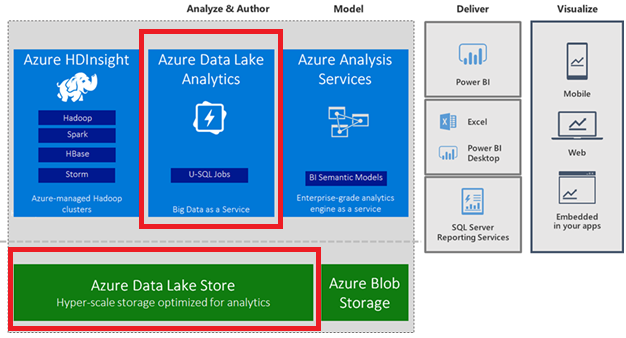
The Azure Data Lake has two components
The Data Lake Store, where you can store the data in files of different formats- The Data Lake Analytics that you use to create jobs to copy data from different data sources to the Data Lake Store or Azure Blob Storage and to transform/manipulate/summarize data from source files to destination files using U-SQL language.
- Create, configure or delete the Azure Data Store resource - https://docs.microsoft.com/en-us/azure/data-lake-store/data-lake-store-get-started-portal
- Create the Azure Data Lake Analytics resource and create a basic U-SQL job - https://docs.microsoft.com/en-us/azure/data-lake-analytics/data-lake-analytics-get-started-portal
Next steps
There is so much more we can do once we have the Data Lake Store and Data Lake Analytics resource set up! Here are some examples to start with:- Use Data Factory pipeline to:
-
- Load data into Azure Data Lake Store by using Azure Data Factory - example: https://docs.microsoft.com/en-us/azure/data-factory/load-azure-data-lake-store
- Add a U-SQL task to manipulate data from files in the Azure Data Store or Azure Blob.
-
- Run SSIS packages to copy data to Azure Blob or Azure Data Lake Store using Azure Feature Pack for Integration Services (SSIS) - https://docs.microsoft.com/en-us/sql/integration-services/azure-feature-pack-for-integration-services-ssis?view=sql-server-2017
More to learn
- Learn more about U-SQL
- Manage resources from Azure Data Lake Store Explorer (integrate Blob Storage and other data sources with Azure Data Lake)
- Comparison between Data Lake Store and Blob Storage
- Copy data from Azure Storage Blobs to Data Lake Store with a command-line utility
- Best practices for using Azure Data Lake Store
- Copy data to or from Azure Data Lake Store by using Azure Data Factory
- What are Azure Data Bricks?
- Newest updates and links for Azure Data Lake Analytics and U-SQL
If you're looking for a comprehensive resource on Data Warehousing with Azure Data Factory, I just had the pleasure of contributing to this new resource. Learn more.
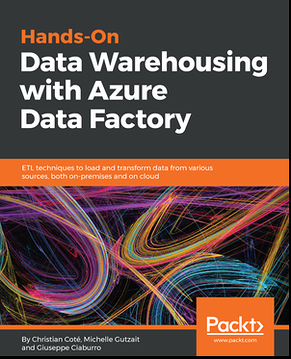
On this page
Share this
Share this
More resources
Learn more about Pythian by reading the following blogs and articles.
Azure Platform and Network Infrastructure Security fundamentals
![]()
Azure Platform and Network Infrastructure Security fundamentals
Jan 2, 2020 12:00:00 AM
5
min read
How to Fix the “There is not enough space on the disk” Azure SQL Data Sync Error


How to Fix the “There is not enough space on the disk” Azure SQL Data Sync Error
Jul 28, 2022 12:00:00 AM
2
min read
Migration of Oracle Database to Amazon RDS using Golden Gate
![]()
Migration of Oracle Database to Amazon RDS using Golden Gate
Aug 28, 2015 12:00:00 AM
2
min read
Ready to unlock value from your data?
With Pythian, you can accomplish your data transformation goals and more.
