GoldenGate: relative or absolute path for trail files?
You can change any of the attributes specified with the ADD EXTRACT command, except for the following: Altering an Extract specified with the EXTTRAILSOURCE option. Altering the number of RAC threads specified with the THREADS option.Reference: Oracle® GoldenGate Reference for Oracle GoldenGate for Windows and UNIX (ALTER EXTRACT) The above restriction could be an influencing factor when deciding to use absolute path. Using relative path for trail files:
- Need to create symbolic link originally if not residing from GoldenGate Home.
- No need to recreate symbolic link when relocating trail.
- No need to recreate extract when relocating trail.
- No need to modify parameter for GoldenGate extracts/replicats/manager when relocating trail.
- Need to create multiple symbolic links for GoldenGate on RAC.
- Need to create new symbolic links for trail using out-of-place GoldenGate upgrade.
- No need to create symbolic link originally.
- No need to recreate symbolic link when relocating trail.
- Need to recreate extract when relocating trail.
- Need to modify parameter for GoldenGate extracts/replicats/manager when relocating trail.
- No need to create multiple symbolic links for GoldenGate on RAC.
- No need to create new symbolic links for trail using out of place GoldenGate upgrade.
On this page
Share this
Share this
More resources
Learn more about Pythian by reading the following blogs and articles.
Exporting custom metrics to influxdb
![]()
Exporting custom metrics to influxdb
Jan 5, 2018 12:00:00 AM
1
min read
An explanation of machine learning algorithms
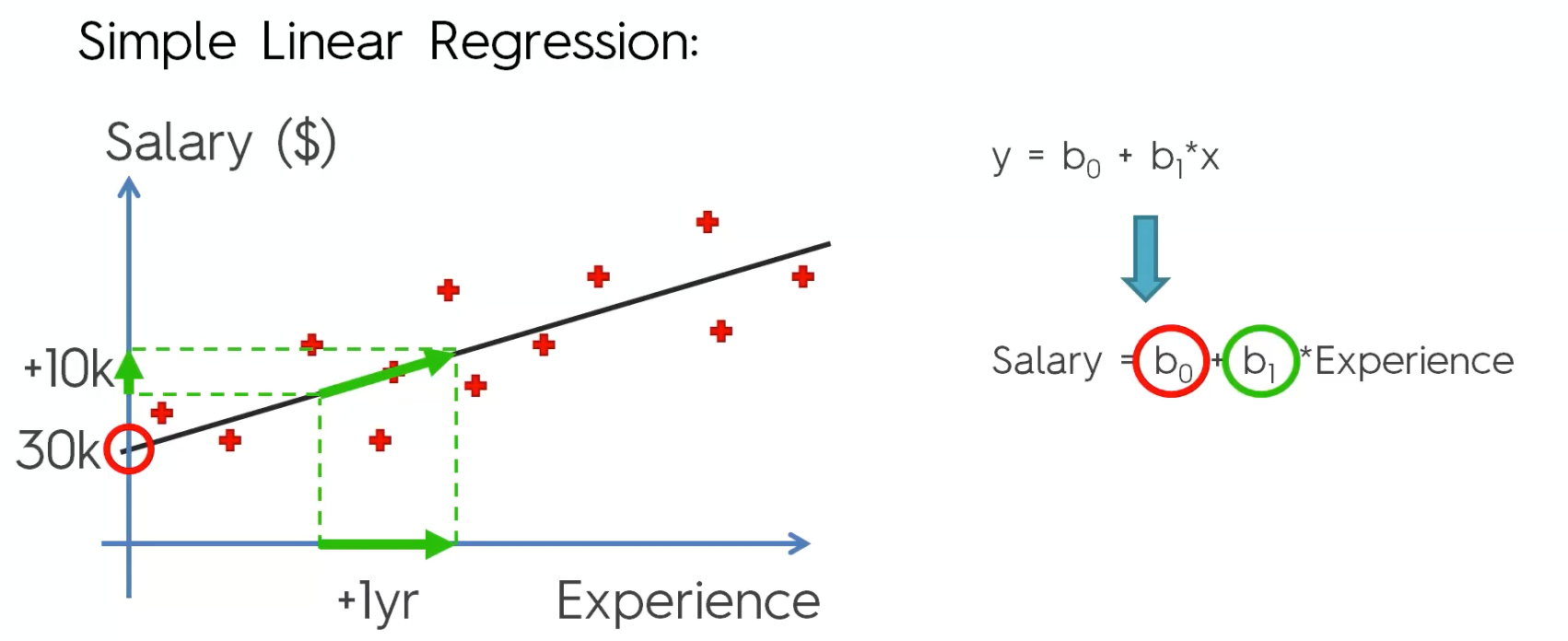
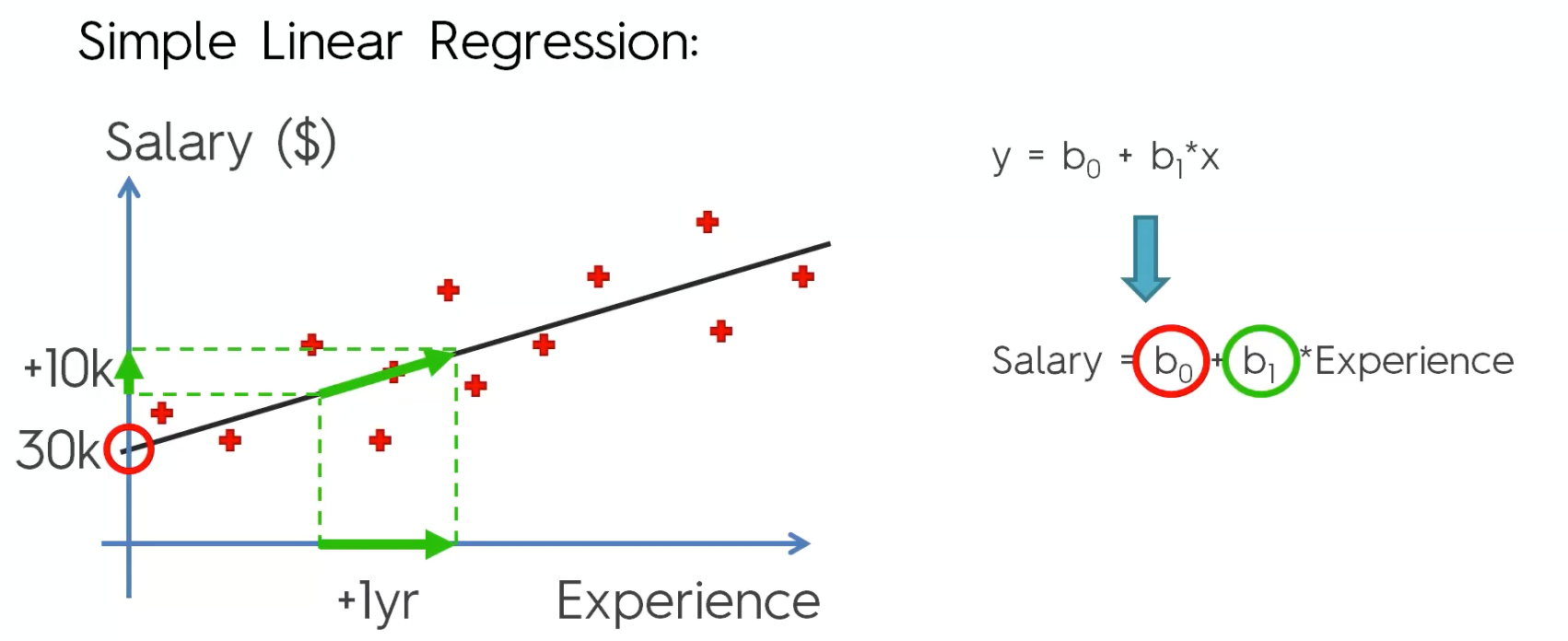
An explanation of machine learning algorithms
Oct 15, 2018 12:00:00 AM
3
min read
GoldenGate 12.2 big data adapters: part 5 - MongoDB
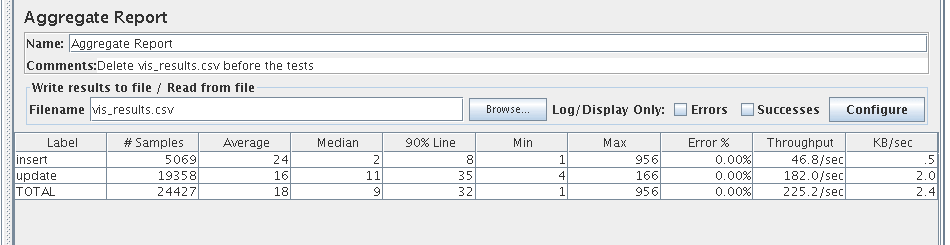
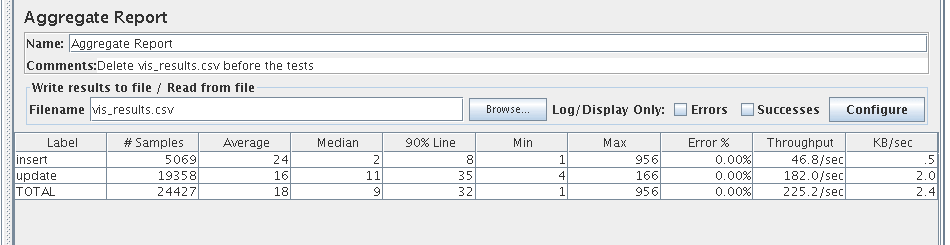
GoldenGate 12.2 big data adapters: part 5 - MongoDB
Sep 8, 2016 12:00:00 AM
14
min read
Ready to unlock value from your data?
With Pythian, you can accomplish your data transformation goals and more.
