Enable X11 forwarding after Sudo SSH session for AWS EC2 Linux instance
### Connect to AWS EC2 instance [dinh@securehost ~]$ ssh -X ec2-user@ipaddress Last login: Fri Dec 7 14:41:41 2018 from gw.ca.adm.pythian.com __| __|_ ) _| ( / Amazon Linux AMI ___|\___|___| https://aws.amazon.com/amazon-linux-ami/2018.03-release-notes/ 13 package(s) needed for security, out of 16 available Run "sudo yum update" to apply all updates. ### Test xclock works from ec2-user [ec2-user@ipaddress ~]$ xclock Warning: Missing charsets in String to FontSet conversion ^C ### Show all magic cookie [ec2-user@ipaddress ~]$ xauth list ipaddress/unix:12 MIT-MAGIC-COOKIE-1 7e53e7600ff4177d7bbc66bde0a1b1ca ipaddress/unix:11 MIT-MAGIC-COOKIE-1 e3d1a8915484c929ef3e809b047e6352 ipaddress/unix:10 MIT-MAGIC-COOKIE-1 07b3de3093cef835c19239ea952231b7 ### Show DISPLAY variable [ec2-user@ipaddress ~]$ env|grep DISPLAY DISPLAY=localhost:10.0 ### Create /tmp/xauth based on current DISPLAY variable [ec2-user@ipaddress ~]$ xauth list | grep unix`echo $DISPLAY | cut -c10-12` > /tmp/xauth [ec2-user@ipaddress ~]$ ll /tmp/xauth ; cat /tmp/xauth -rw-rw-r-- 1 ec2-user ec2-user 78 Dec 7 14:47 /tmp/xauth ipaddress/unix:10 MIT-MAGIC-COOKIE-1 07b3de3093cef835c19239ea952231b7 ### Sudo to oracle [ec2-user@ipaddress ~]$ sudo su - oracle Last login: Fri Dec 7 14:43:12 UTC 2018 on pts/0 ### Add and Verify xauth [oracle@ipaddress ~]$ xauth add `cat /tmp/xauth` [oracle@ipaddress ~]$ xauth list ipaddress/unix:10 MIT-MAGIC-COOKIE-1 07b3de3093cef835c19239ea952231b7 ### Verify and Add DISPLAY variable [oracle@ipaddress ~]$ env|grep DISPLAY [oracle@ipaddress ~]$ export DISPLAY=localhost:10.0 ### Test xclock works from oracle [oracle@ipaddress ~]$ xclock Warning: Missing charsets in String to FontSet conversion ^C [oracle@ipaddress ~]$ ### Example of failed xclock [oracle@ipaddress ~]$ xclock Error: Can't open display: [oracle@ipaddress ~]$ xclock
On this page
Share this
Share this
More resources
Learn more about Pythian by reading the following blogs and articles.
How to configure X11 for Vagrant Box
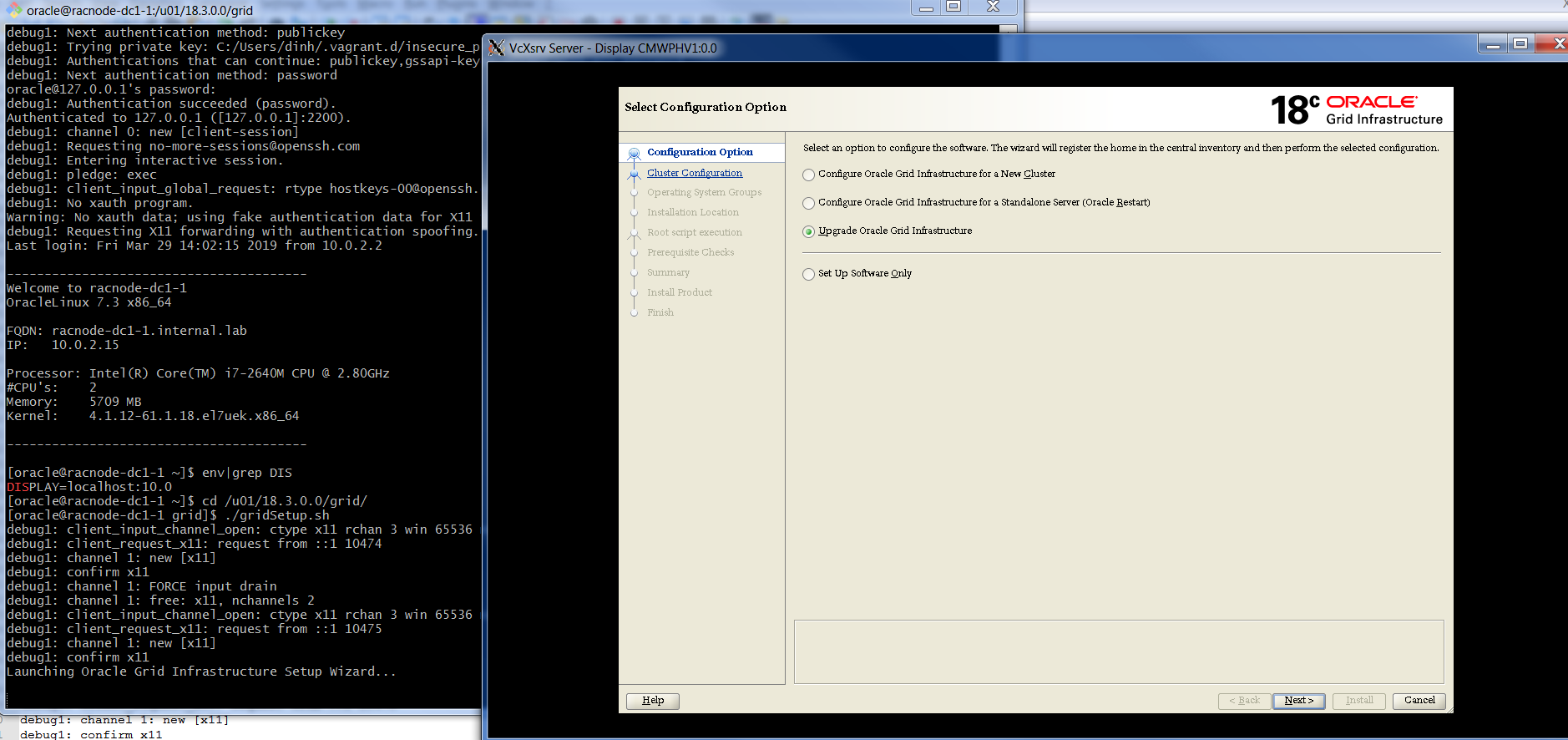
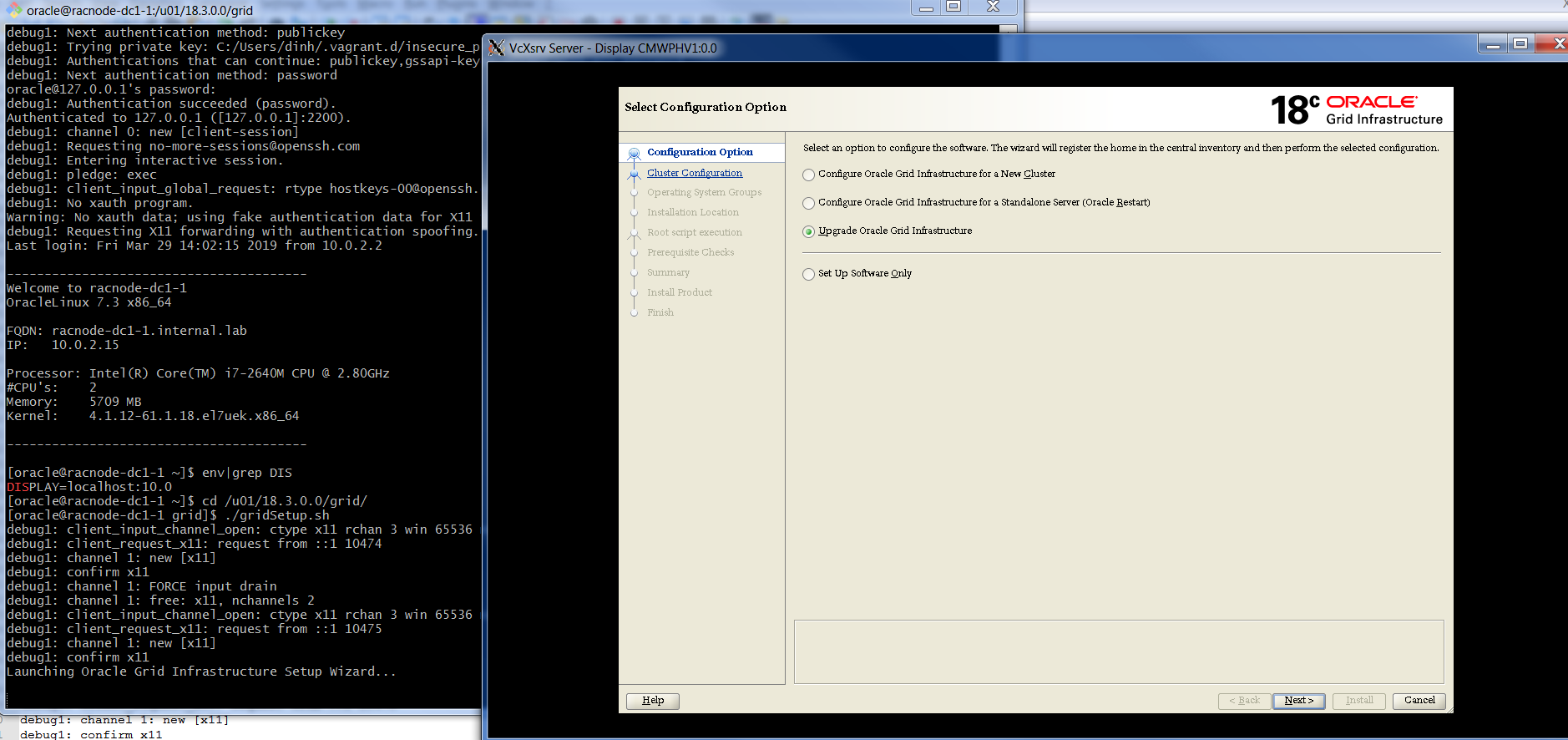
How to configure X11 for Vagrant Box
Apr 10, 2019 12:00:00 AM
6
min read
Backup Oracle E-Business Suite Running on AWS EC2


Backup Oracle E-Business Suite Running on AWS EC2
Jun 21, 2023 12:00:00 AM
5
min read
Migration and Upgrade from EC2 to RDS Using DBMS_FILE_TRANSFER


Migration and Upgrade from EC2 to RDS Using DBMS_FILE_TRANSFER
Sep 13, 2021 12:00:00 AM
3
min read
Ready to unlock value from your data?
With Pythian, you can accomplish your data transformation goals and more.
