Analyzing BigQuery via Excel and Google Sheets
MS Excel
The link provided below details instructions for setting up an external datasource to BQ from Excel. Basically, we would need to provide Excel with the project ID, the query to run and the authorization key for it to run the query and pull the data. https://cloud.google.com/bigquery/docs/bigquery-connector-for-excelProviding project and query information
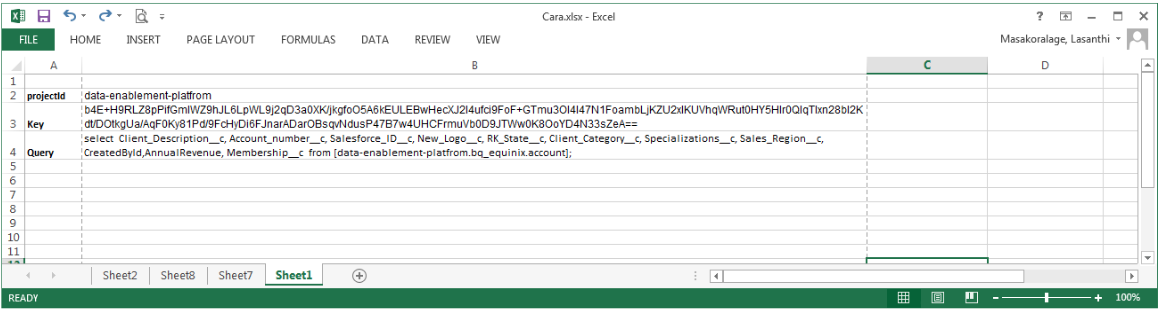
Analyzing retrieved data with pivot tables
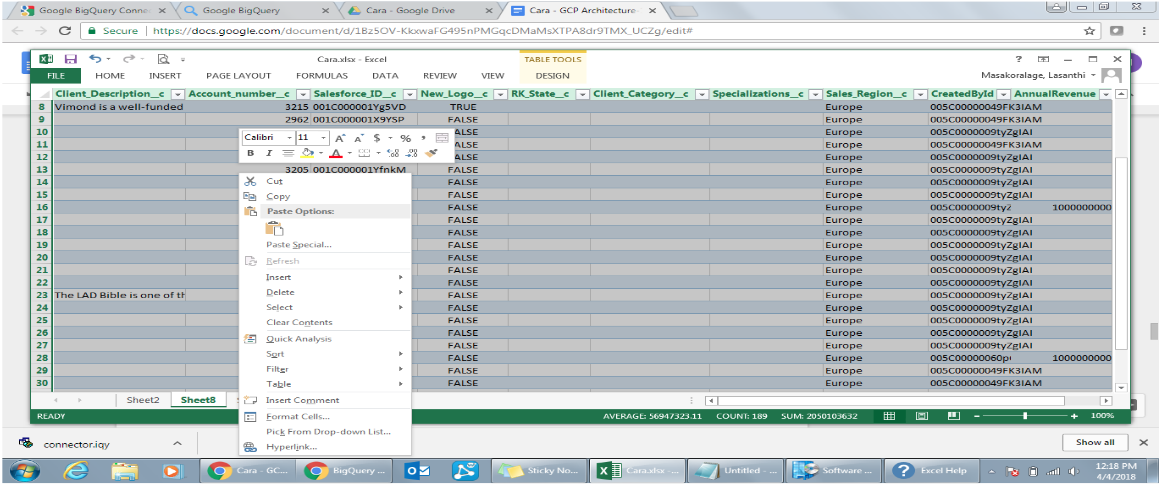
Analyzing the pivot data further
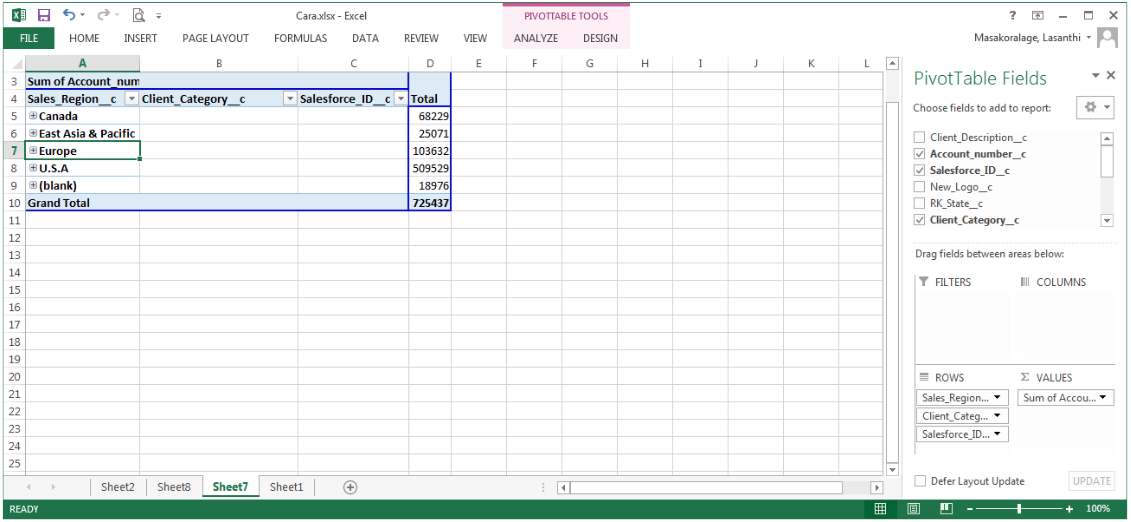
Google Sheets
BigQuery allows ad-hoc queries to run via BigQuery UI and allows saving results data as Google Sheets directly in the user's Google drive. Via Google Sheets, the users can then pivot and perform analysis just like in Excel.Exporting data to Sheets
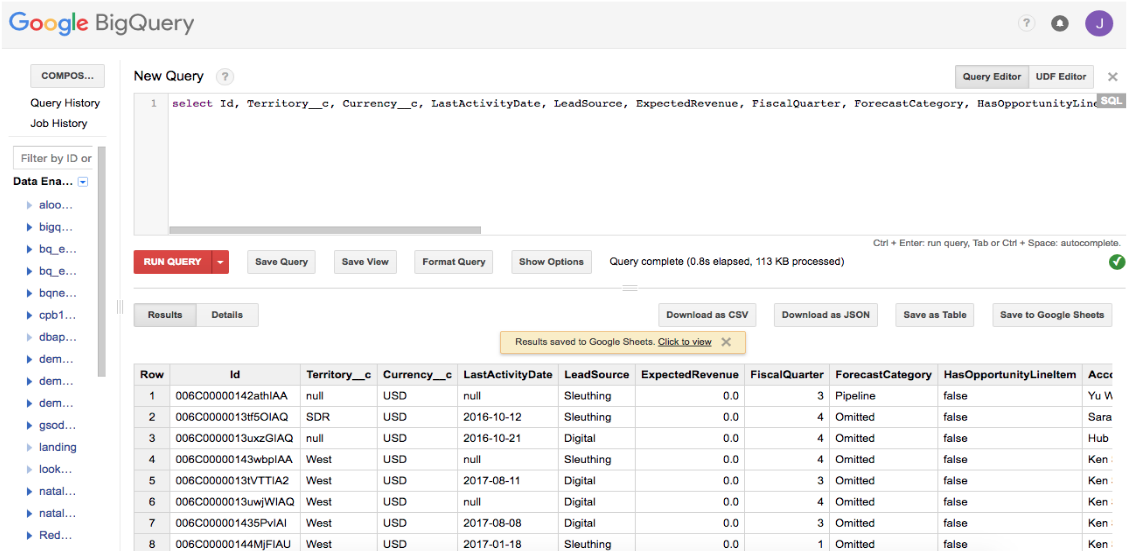
Analyzing via Sheets (sample view):
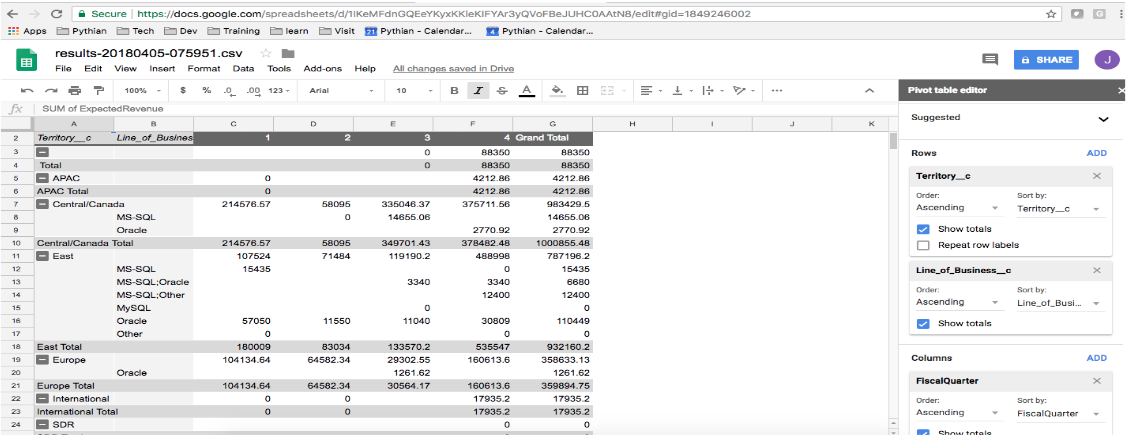
Sheets add-ons:
Add-ons for Sheets, provided by third parties, allow for easy integration with BQ, as well as running queries directly, extracting results and analyzing and visualizing data. A few popular Google Sheets add-ons for BigQuery:- OWOX BI (100% Google Cloud Platform)
- SuperMetrics
- Insight Metrix IM Funnel
Summary:
Sheets/Excel can be considered for any daily/periodic reports that require authorized users to run predefined queries, pull data and if needed, analyze further via drill down and drill up capabilities using pivot tables. For more complicated query analysis or for queries that could return very large data results, we could consider Looker, Tableau, or DataStudio which can all handle better visualization along with drill-through capabilities. BI tools can handle large results better and as well, allow dynamic drill down/up and drill through capabilities.On this page
Share this
Share this
More resources
Learn more about Pythian by reading the following blogs and articles.
How to fix SQL backup to URL failure - operating system error 50
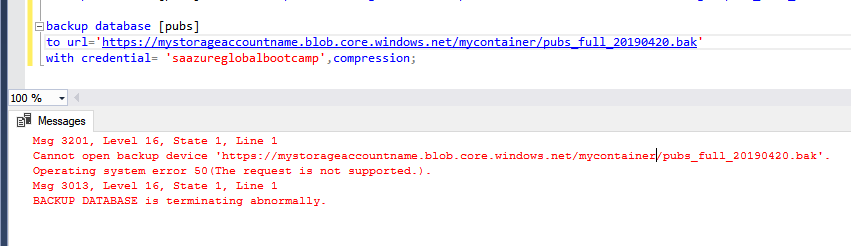
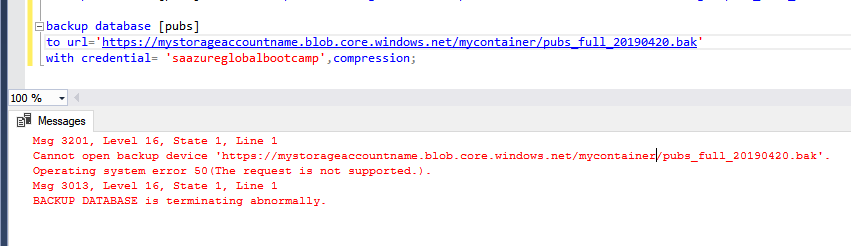
How to fix SQL backup to URL failure - operating system error 50
Apr 29, 2019 12:00:00 AM
1
min read
Why Comprehensive Health Checks for MS SQL Servers Matter: Part 2


Why Comprehensive Health Checks for MS SQL Servers Matter: Part 2
May 4, 2022 12:00:00 AM
3
min read
Locks, Latches, Mutexes, and CPU Usage
![]()
Locks, Latches, Mutexes, and CPU Usage
Jun 13, 2012 12:00:00 AM
16
min read
Ready to unlock value from your data?
With Pythian, you can accomplish your data transformation goals and more.
