AI for IT: How Gemini in Google Workspace Can Supercharge Your IT Team
From troubleshooting user issues, to managing security and privacy, to keeping up with the latest advancements in technology, IT professionals face a constant barrage of challenges. But what if there was a way to simplify these complexities and empower IT teams to work smarter, not harder, within their Google Workspace environment?
Enter Gemini, the AI-powered assistant that’s changing how IT teams work within Google Workspace. At Pythian, we’re not just excited about Gemini’s potential—we’re actively using it to streamline our own IT processes. As a Gemini for Google Workspace Center of Excellence, Pythian’s Collaboration practice has developed a deep understanding of how this technology can be applied to real-world IT scenarios. And we’re eager to share our insights with you.
Here’s how Gemini can help IT teams work smarter, not harder, within Google Workspace
- Accelerated Troubleshooting: Imagine resolving user issues in Google Chat or Gmail with unprecedented speed and efficiency. Gemini can quickly summarize complex technical documentation, troubleshooting guides, and knowledge-based articles, allowing your team to find relevant information and potential solutions faster.
- Intelligent Documentation: Tired of outdated and incomplete documentation? Gemini can assist in creating and maintaining comprehensive documentation within Google Docs. This ensures that your team always has access to the information they need, when they need it.
- Enhanced Security Practices: Gemini can assist in creating and maintaining security documentation for Google Workspace, including incident response plans and security best practices. It can also help generate training materials for employees on cybersecurity awareness—all within Google Docs and easily shareable across your organization.
- Elevated Communication and Collaboration: Gemini can facilitate seamless communication within your IT team and across departments. From summarizing complex technical information to translating technical jargon into plain language, Gemini helps ensure everyone is on the same page, whether it’s in Google Chat, Gmail, or Docs.
Real-World Examples: Gemini in Action
Gemini is already being used by IT teams in a number of ways. For example, it can streamline user onboarding by automating the creation of user accounts and generating personalized welcome emails with instructions and helpful resources.
It can also simplify knowledge management by analyzing your existing IT documentation and creating a centralized knowledge base in Google Docs that’s easily searchable and accessible to your entire team.
In addition, Gemini can take notes during IT meetings in Google Meet, summarize key discussions, and even generate action items, improving team productivity and follow-through.
|
The Future of IT is Here: Pythian and Gemini This blog post, co-created with Gemini for Google Workspace, demonstrates the power of AI in streamlining content creation and enhancing communication within Google Workspace. If Gemini can help us explain IT concepts, imagine what it can do for your IT team! Learn more about how we created an entire marketing and sales campaign. |
Unlock IT Efficiency: Gemini for Google Workspace
Ready to transform your IT operations with the power of AI? Contact Pythian today to learn more about our Gemini QuickStart training program and discover how our expert instructors can empower your IT team to:
- Boost productivity: Automate tasks, improve troubleshooting, and streamline workflows within Google Workspace.
- Enhance collaboration: Improve communication and knowledge sharing across your team using Gemini’s capabilities.
- Gain a competitive edge: Reduce downtime, improve security, and maximize efficiency with Gemini for Google Workspace.
Or, register for our Gemini Introductory Workshop to get a comprehensive overview of Gemini’s capabilities and explore how it can benefit your IT department.
You May Also Like
These Related Stories

Unleashing the Power of Gemini: The AI Powering the Future of Work
Myths of Google Workspace
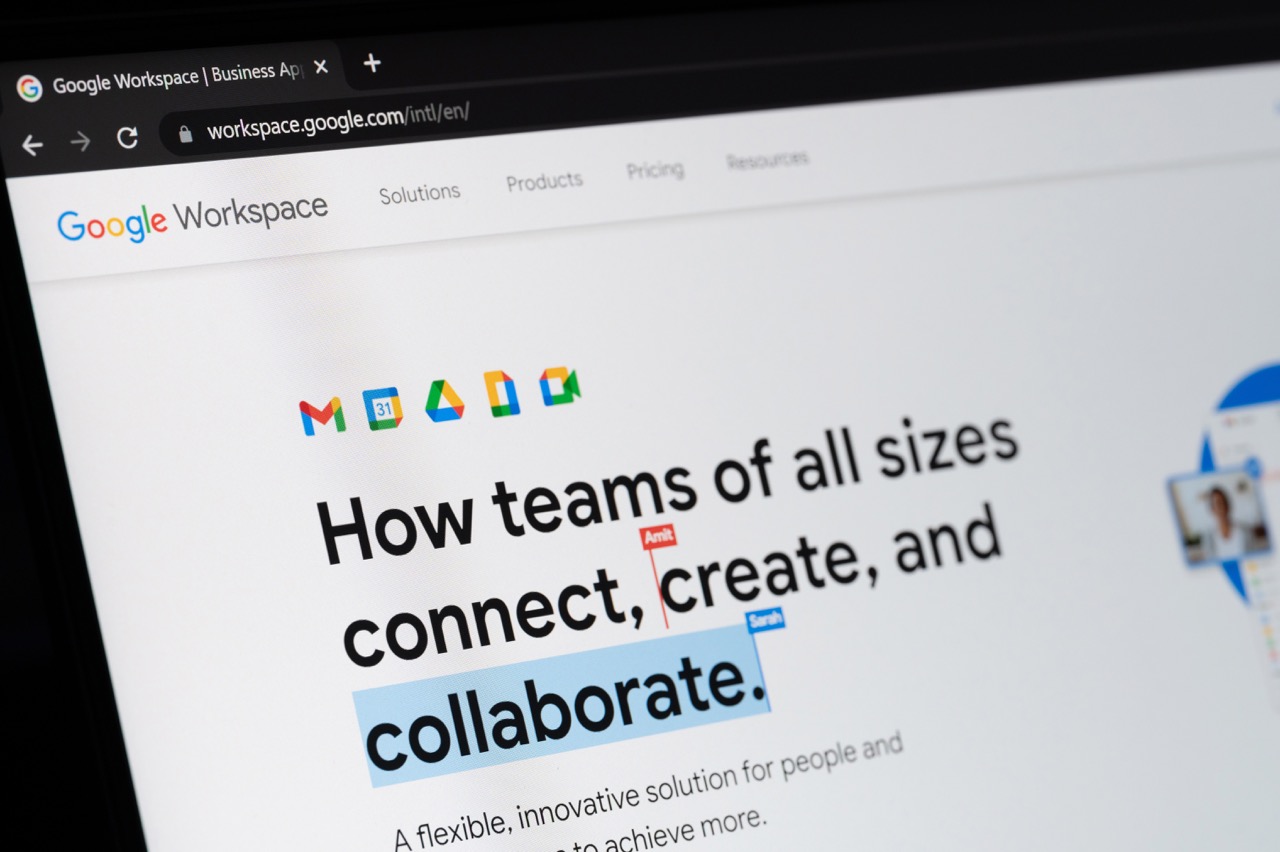

No Comments Yet
Let us know what you think