Cassandra CQL cheatsheet
| CQLSH Specific |
||
| Login |
$ cqlsh [node_ip] -u username -p password |
|
| Use Color |
$ cqlsh [node_ip] -C -u username -p password |
|
| Execute command |
$ cqlsh -e ‘describe cluster’ |
|
| Execute from file |
$ cqlsh -f cql_commands.cql |
|
| Set consistency |
$cqlsh> CONSISTENCY QUORUM ; |
|
| Run commands from file |
$cqlsh> SOURCE ‘/home/cjrolo/cql_commands.cql’ ; |
|
| Capture output to file |
$cqlsh> CAPTURE ‘/home/cjrolo/cql_output.cql’ ; |
|
| Enable Tracing |
$cqlsh> TRACING ONE; |
|
| Vertical Printing of Rows |
$cqlsh> EXPAND ON; |
|
| Print tracing session |
$cqlsh> SHOW SESSION 898de000-6d83-11e8-9960-3d86c0173a79; |
|
| Full Reference: |
||
| CQL Commands |
||
| Create Keyspace |
CREATE KEYSPACE carlos WITH replication = {'class': 'SimpleStrategy', 'replication_factor' : 3}; |
|
| Alter Keyspace |
ALTER KEYSPACE carlos WITH replication = {'class': 'SimpleStrategy', 'replication_factor' : 1}; |
|
| Drop Keyspace |
DROP KEYSPACE carlos; |
|
| Create Table |
CREATE TABLE carlos.foobar ( foo int PRIMARY KEY, bar int ); |
|
| Alter Table |
ALTER TABLE carlos.foobar WITH compaction = { 'class' : 'LeveledCompactionStrategy'} AND read_repair_chance = 0; |
|
| Drop Table |
DROP TABLE foobar; |
|
| Create Role |
CREATE ROLE admins WITH LOGIN = true AND SUPERUSER = true; |
|
| Create User |
CREATE USER carlos WITH PASSWORD 'some_password' NOSUPERUSER; |
|
| Assign Role |
GRANT admins TO carlos; |
|
| Revoke Role |
REVOKE admins FROM carlos; |
|
| List Roles |
LIST ROLES; |
|
| Use Keyspace |
USE carlos; |
|
| Insert |
INSERT INTO foobar (foo, bar) VALUES (0, 1); |
|
| Insert with TTL |
INSERT INTO foobar (foo, bar) VALUES (1, 2) USING TTL 3600; |
|
| Update |
UPDATE foobar SET bar = 42 WHERE foo = 1; |
|
| Select |
SELECT * FROM foobar WHERE foo=0; |
|
| Delete |
DELETE FROM foobar WHERE foo = 1; |
|
| Full Reference |
||
Share this
Share this
More resources
Learn more about Pythian by reading the following blogs and articles.
An effective approach to migrate dynamic thrift data to CQL, part 1
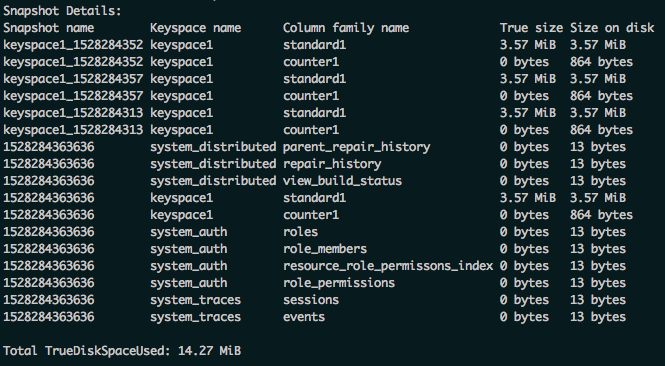
Cassandra backups using nodetool

Useful CQLSH Commands for Everyday Use
Ready to unlock value from your data?
With Pythian, you can accomplish your data transformation goals and more.
