On this page
© 2026 All rights reserved.
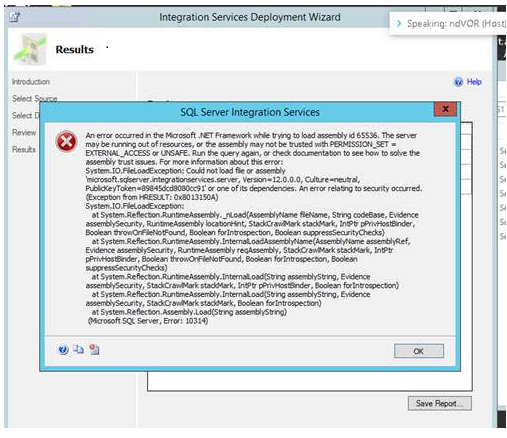 The error seems daunting but the main information to take away is: The server may be running out of resources, or the assembly may not be trusted with PERMISSION_SET = EXTERNAL_ACCESS or UNSAFE.
The error seems daunting but the main information to take away is: The server may be running out of resources, or the assembly may not be trusted with PERMISSION_SET = EXTERNAL_ACCESS or UNSAFE.
select name,is_trustworthy_on from sys.databases where name= 'SSISDB' ALTER DATABASE SSISDB SET TRUSTWORTHY ON; select name,is_trustworthy_on from sys.databases where name= 'SSISDB'
Learn more about Pythian by reading the following blogs and articles.

With Pythian, you can accomplish your data transformation goals and more.
© 2026 All rights reserved.