Installing Forms 12.2.1.4 – File not found $ORACLE_HOME/lib/libvsn12_ee.a.dbl using GUI
After installing Weblogic and Fusion Middleware (FMW) 12.2.0.4, I came across the following error when I tried to install Forms with OUI GUI. Here’s how I fixed it.
The problem
Here’s what using the proper WLS RHEL 8.3 binaries FMW (which is certified) looks like:
[oracle@formslab]$ ./fmw_12.2.1.4.0_fr_linux64.bin event : oracle.as.install.engine.modules.presentation.event.PresentationModuleEvent[] on oracle.as.install.engine.modules.presentation.PresentationModule@4f7ef948 event.getData() : oracle.as.install.engine.modules.install.event.InstallErrorEvent[] on oracle.as.install.engine.modules.install.InstallModule@3cd59ef5 exp : oracle.sysman.nextgen.NextGenInstallerException: java.lang.Exception: oracle.sysman.oii.oiif.oiifb.OiifbEndIterateException: oracle.sysman.oii.oiif.oiifb.OiifbCancelException: File not found /oracle/middleware/lib/libvsn12_ee.a.dbl msg : java.lang.Exception: oracle.sysman.oii.oiif.oiifb.OiifbEndIterateException: oracle.sysman.oii.oiif.oiifb.OiifbCancelException: File not found /oracle/middleware/lib/libvsn12_ee.a.dbl
All attempts resulted in the same error using GUI, even with matching platform and requirements:
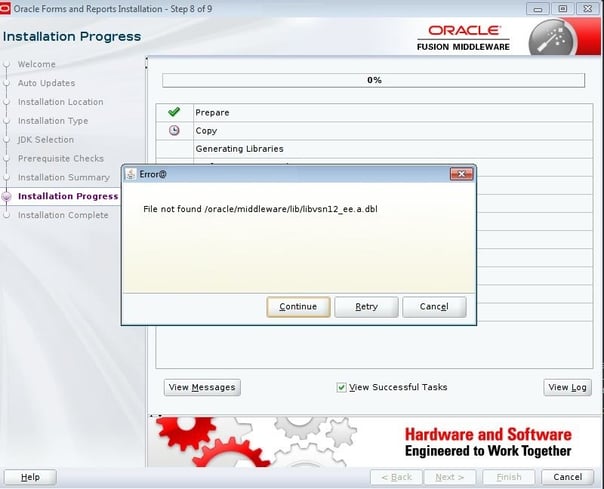
Solution
To workaround the GUI error, you can create the ~/weblogic_forms_silent.rsp file and add the following with proper definition for your environment:
[ENGINE] #DO NOT CHANGE THIS. Response File Version=1.0.0.0.0 [GENERIC] #Set this to true if you wish to skip software updates DECLINE_AUTO_UPDATES=true #My Oracle Support User Name MOS_USERNAME= #My Oracle Support Password MOS_PASSWORD= #If the Software updates are already downloaded and available on your local system, then specify the path to the directory where these patches are available and set SPECIFY_DOWNLOAD_LOCATION to true AUTO_UPDATES_LOCATION= #Proxy Server Name to connect to My Oracle Support SOFTWARE_UPDATES_PROXY_SERVER= #Proxy Server Port SOFTWARE_UPDATES_PROXY_PORT= #Proxy Server Username SOFTWARE_UPDATES_PROXY_USER= #Proxy Server Password SOFTWARE_UPDATES_PROXY_PASSWORD= #The oracle home location. This can be an existing Oracle Home or a new Oracle Home ORACLE_HOME=/oracle/middleware #The federated oracle home locations. This should be an existing Oracle Home. Multiple values can be provided as comma seperated values FEDERATED_ORACLE_HOMES= #Set this variable value to the Installation Type selected as either Standalone Forms Builder OR Forms and Reports Deployment INSTALL_TYPE=Forms and Reports Deployment #The jdk home location. JDK_HOME=/oracle/jdk/
Ensure you have installed all prerequisites:
- Weblogic – fmw_12.2.1.4.0_wls.jar
- FMW Infrastructure – fmw_12.2.1.4.0_infrastructure.jar
Now, if you try to install Oracle Forms (fmw_12.2.1.4.0_fr_linux64.bin) installer using the response file ~/weblogic_forms_silent.rsp:
[oracle@formslab]$ ./fmw_12.2.1.4.0_fr_linux64.bin -silent -response ~/weblogic_forms_silent.rsp -invPtrLoc /oracle/middleware/oraInst.loc
The installation completes like a charm.
I hope this helps. Feel free to drop any questions in the comments and don’t forget to sign up for the next post.
Oracle Database Consulting Services
Ready to optimize your Oracle Database for the future?
Share this
Share this
More resources
Learn more about Pythian by reading the following blogs and articles.

A Fast and Easy Approach to Installing Oracle Fusion Middleware Product (in Just 9 Steps)
EM 13c: Patching Oracle Enterprise Manager With Release 4 Update 6 (13.4.0.6)
Oracle Database and 2FA Using Cisco Duo
Ready to unlock value from your data?
With Pythian, you can accomplish your data transformation goals and more.
