How to install Vertica for test purposes
 The column-oriented Vertica Analytics Database Platform was designed to manage large, fast-growing volumes of data and provide very fast query performance when used for data warehouses and other query-intensive applications. The following instructions show how to create a Vertica database version 9.1.1-0 in Oracle Linux Server 7.6, just for test purposes. This will be handy if we perform tests before implementing a change in the production system. But if you need to install Vertica in a real scenario, please follow all the requirements on
Vertica Installation Guide
The column-oriented Vertica Analytics Database Platform was designed to manage large, fast-growing volumes of data and provide very fast query performance when used for data warehouses and other query-intensive applications. The following instructions show how to create a Vertica database version 9.1.1-0 in Oracle Linux Server 7.6, just for test purposes. This will be handy if we perform tests before implementing a change in the production system. But if you need to install Vertica in a real scenario, please follow all the requirements on
Vertica Installation Guide
Installing Vertica database software in a single node for test purposes
1. As root user, install dialog package with "yum install dialog".[root@host1 ~]# yum install dialog
...
Complete!
[root@host1 ~]#
2. Download the Vertica (Community Edition) RPM from
https://vertica.com/download/vertica/community-edition/
The Vertica Community Edition is free allowing the setup of up to 3 nodes and 1 Terabyte of data
Create an user login to connect on "Vertica Community Edition (CE)"
Choose the correct OS under "Local Server (Linux OS)"
3. As root user, install Vertica RPM file.
[root@host1 Download]# rpm -Uvh vertica-9.1.1-0.x86_64.RHEL6.rpm
...
1:vertica-9.1.1-0 ################################# [100%]
View the latest Vertica documentation at https://my.vertica.com/docs/
[root@host1 Download]#
4. As root, install Vertica software and try to fix the warnings, hints and errors (as much as possible).
[root@host1 Download]# /opt/vertica/sbin/install_vertica --hosts host1
...
>> Validating node and cluster prerequisites...
Prerequisites not fully met during local (OS) configuration for
verify-192.168.25.16.xml:
HINT (S0305): https://my.vertica.com/docs/9.1.x/HTML/index.htm#cshid=S0305
TZ is unset for dbadmin. Consider updating .profile or .bashrc
HINT (S0041): https://my.vertica.com/docs/9.1.x/HTML/index.htm#cshid=S0041
Could not find the following tools normally provided by the mcelog
package: mcelog
WARN (S0160): https://my.vertica.com/docs/9.1.x/HTML/index.htm#cshid=S0160
These disks do not have 'ext3' or 'ext4' filesystems: '/dev/mapper/ol-
root' = 'xfs'
WARN (N0010): https://my.vertica.com/docs/9.1.x/HTML/index.htm#cshid=N0010
Linux iptables (firewall) has some non-trivial rules in tables: mangle,
filter
WARN (S0112): https://my.vertica.com/docs/9.1.x/HTML/index.htm#cshid=S0112
vm.swappiness is higher than recommended: your 30 > 1
System prerequisites failed. Threshold = WARN
Hint: Fix above failures or use --failure-threshold
Installation FAILED with errors.
5. During the installation, the hints and warnings
below
were fixed following the URL instructions provided by Vertica.
HINT (S0305): https://my.vertica.com/docs/9.1.x/HTML/index.htm#cshid=S0305
TZ is unset for dbadmin. Consider updating .profile or .bashrc
HINT (S0041): https://my.vertica.com/docs/9.1.x/HTML/index.htm#cshid=S0041
Could not find the following tools normally provided by the mcelog
package: mcelog
WARN (S0112): https://my.vertica.com/docs/9.1.x/HTML/index.htm#cshid=S0112
vm.swappiness is higher than recommended: your 30 > 1
6. In order to bypass the remaining issues like filesystem format and Linux iptables (firewall), the following syntax was used "--failure-threshold HALT".
[root@host1 Download]# /opt/vertica/sbin/install_vertica --hosts host1 -r vertica-9.1.1-0.x86_64.RHEL6.rpm -u dbadmin -g verticadba -d /home/dbadmin --failure-threshold HALT
...
Prerequisites not fully met during local (OS) configuration for verify-192.168.25.16.xml:
WARN (S0160): https://my.vertica.com/docs/9.1.x/HTML/index.htm#cshid=S0160
These disks do not have 'ext3' or 'ext4' filesystems: '/dev/mapper/ol-
root' = 'xfs'
WARN (N0010): https://my.vertica.com/docs/9.1.x/HTML/index.htm#cshid=N0010
Linux iptables (firewall) has some non-trivial rules in tables: mangle,
filter
System prerequisites passed. Threshold = HALT
...
>> Completing installation...
7. During the Vertica software installation, the user dbadmin was created.
7.1 Login as dbadmin.
7.2 Create the Vertica database with admintools command line, using --skip-fs-checks to skip file system check.
[dbadmin@host1 database]$ admintools -t create_db -c /home/dbadmin/database/ -D /home/dbadmin/database/ -s host1 -d vdb --skip-fs-checks
- Parameters used on above syntax -t | --tool -c CATALOG, the catalog is a set of files that contains information (metadata) about the objects in a database, such as the nodes, tables, constraints -D DATA, --data_path=DATA -s NODES, --hosts=NODES -d DB, --database=Database Name --skip-fs-checks Skip file system checks while creating a database (not recommended).
[dbadmin@host1 database]$ vsql -U dbadmin
Welcome to vsql, the Vertica Analytic Database interactive terminal.
Type: \h or \? for help with vsql commands
\g or terminate with semicolon to execute query
\q to quit
dbadmin=> SELECT node_name, node_state FROM nodes ORDER BY 1;
node_name | node_state
----------------+------------
v_vdb_node0001 | UP
dbadmin=> SELECT
dbadmin-> node_name ,
dbadmin-> user_name ,
dbadmin-> client_os
dbadmin-> FROM
dbadmin-> v_monitor.sessions;
node_name | user_name | client_os
----------------+-----------+--------------------------------------------
v_vdb_node0001 | dbadmin | Linux 4.1.12-124.21.1.el7uek.x86_64 x86_64
(1 row)
dbadmin=>
dbadmin=> select GET_COMPLIANCE_STATUS();
GET_COMPLIANCE_STATUS
---------------------------------------------------------------------------------
Raw Data Size: 0.00TB +/- 0.00TB
License Size : 1.00TB
Utilization : 0%
Audit Time : 2019-10-24 14:43:15.030145-04
Node count : 1
License Node limit : 3
Compliance Status : The database is in compliance with respect to raw data size.
No expiration date for a Perpetual license
dbadmin=>
9. The database has been created for tests. Use the admintools interface to do different tasks related to database administration, such as stopping/starting the database.
$ /opt/vertica/bin/adminTools
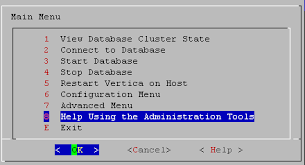 Vertica_AdminTools
10. VMart Example Database
Vertica ships with a sample multi-schema database called the VMart Example Database, which represents a database that might be used by a large supermarket (VMart) to access information about its products, customers, employees, and online and physical stores. Using this example, you can create, run, optimize, and test a multi-schema database for learning purposes. Further information in
VMart Example Database
11. Other posts related Vertica:
https://blog.pythian.com/d-vertica/
https://blog.pythian.com/log-buffer-62-a-carnival-of-the-vanities-for-dbas/
Vertica_AdminTools
10. VMart Example Database
Vertica ships with a sample multi-schema database called the VMart Example Database, which represents a database that might be used by a large supermarket (VMart) to access information about its products, customers, employees, and online and physical stores. Using this example, you can create, run, optimize, and test a multi-schema database for learning purposes. Further information in
VMart Example Database
11. Other posts related Vertica:
https://blog.pythian.com/d-vertica/
https://blog.pythian.com/log-buffer-62-a-carnival-of-the-vanities-for-dbas/
On this page
Share this
Share this
More resources
Learn more about Pythian by reading the following blogs and articles.
Centralized authentication with Red Hat directory server for Linux systems
![]()
Centralized authentication with Red Hat directory server for Linux systems
Mar 10, 2016 12:00:00 AM
12
min read
How I Finished a GI OOP Patching From 19.6 to 19.8 After Facing cluutil: No Such File or Directory and clsrsc-740 Errors
![]()
How I Finished a GI OOP Patching From 19.6 to 19.8 After Facing cluutil: No Such File or Directory and clsrsc-740 Errors
Nov 27, 2020 12:00:00 AM
8
min read
How To Downgrade Grid 19c Clusterware to 12.1
![]()
How To Downgrade Grid 19c Clusterware to 12.1
Dec 18, 2019 12:00:00 AM
10
min read
Ready to unlock value from your data?
With Pythian, you can accomplish your data transformation goals and more.
